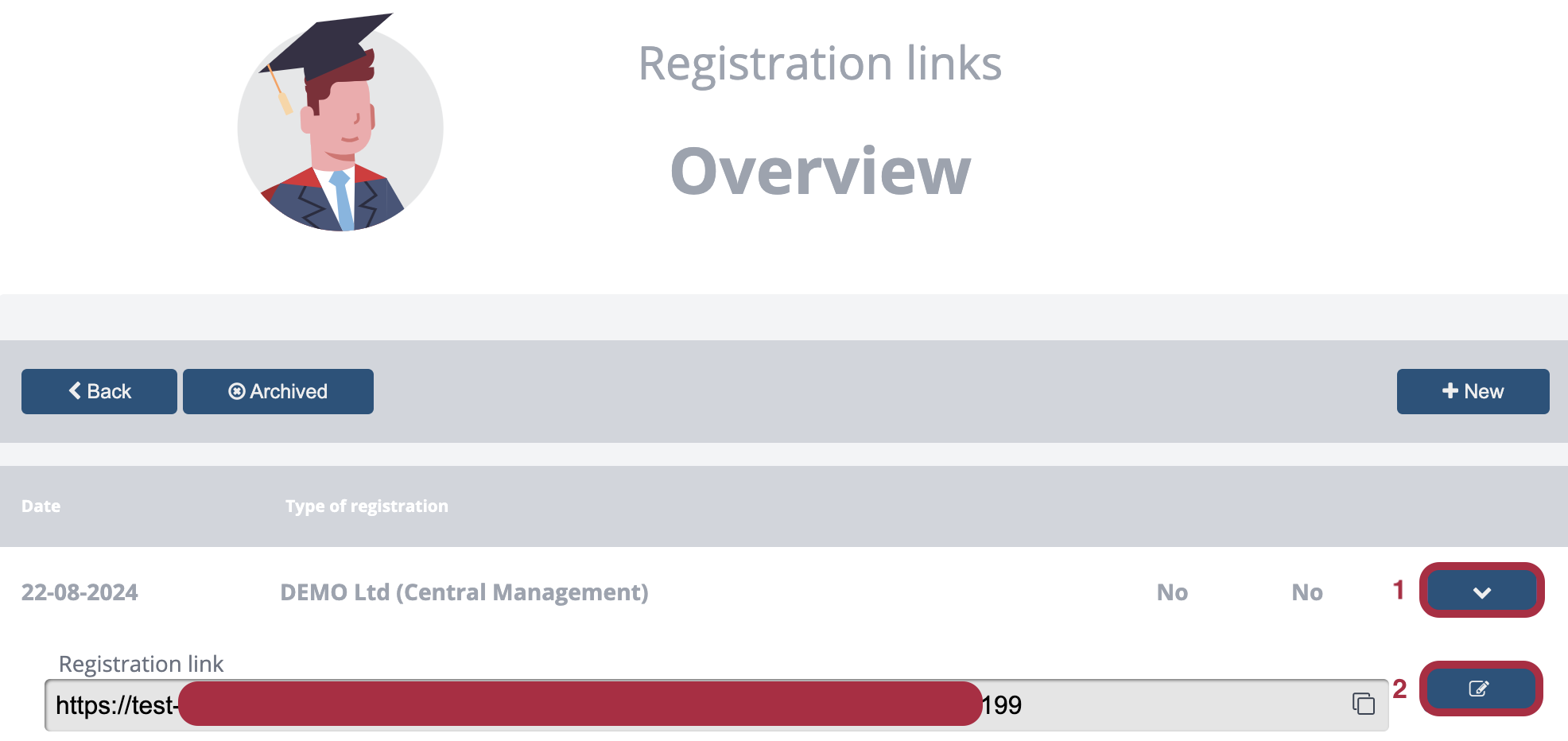Self-registration of course participants {: #selfreg-sco¶
New participants can create an account via a self-registration link.
You can create the registration links in the top right corner of the training user overview. If you want to assign the participants to a group via self-registration, the group must have been created beforehand. You can find information on this here.
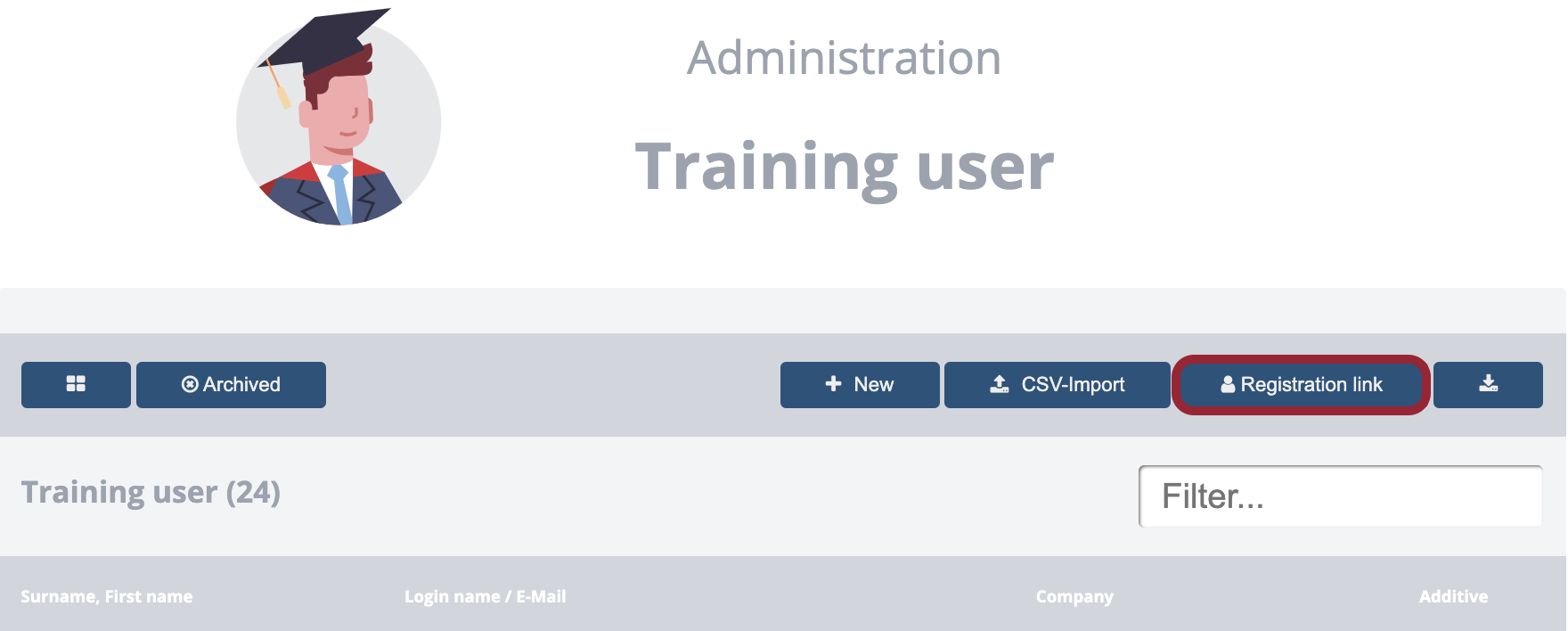
Currently, there are three options that can be used for self-registration:
- client-wide registration
- company-specific registration
- group-specific registration
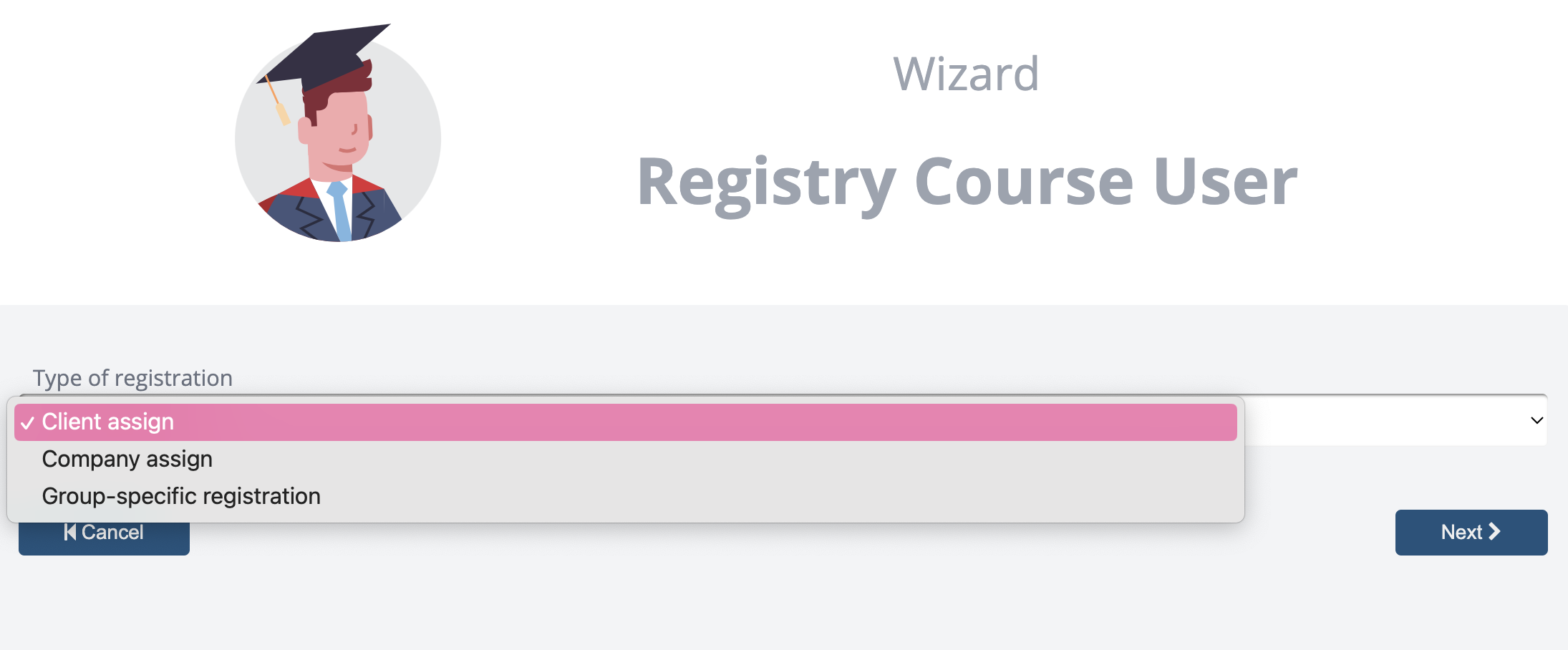
Client-wide self-registration¶
With client-wide registration, new training participants are only assigned to the client, i.e. they are only shown training courses that have been assigned to all participants via [client-wide assignments].
Company-specific registration¶
Training participants who register via a company-specific registration link are assigned to the corresponding company in addition to the client. This means that these training participants are assigned the training courses of the [client-wide assignments] and the training courses that are assigned to the company.
Group-specific registration¶
At the same time, group-specific registration works, where new training participants become members of the corresponding group and thus the [group-wide assignments] apply in addition to the [client-wide assignments] and [company-wide assignments]. A link for group-specific registration can only be generated if the group is assigned to a company.
Email address requirement and email domains¶
When you create the registration link, you have the option of making the email address a required field. In addition, you have the option of restricting self-registration to certain domains.
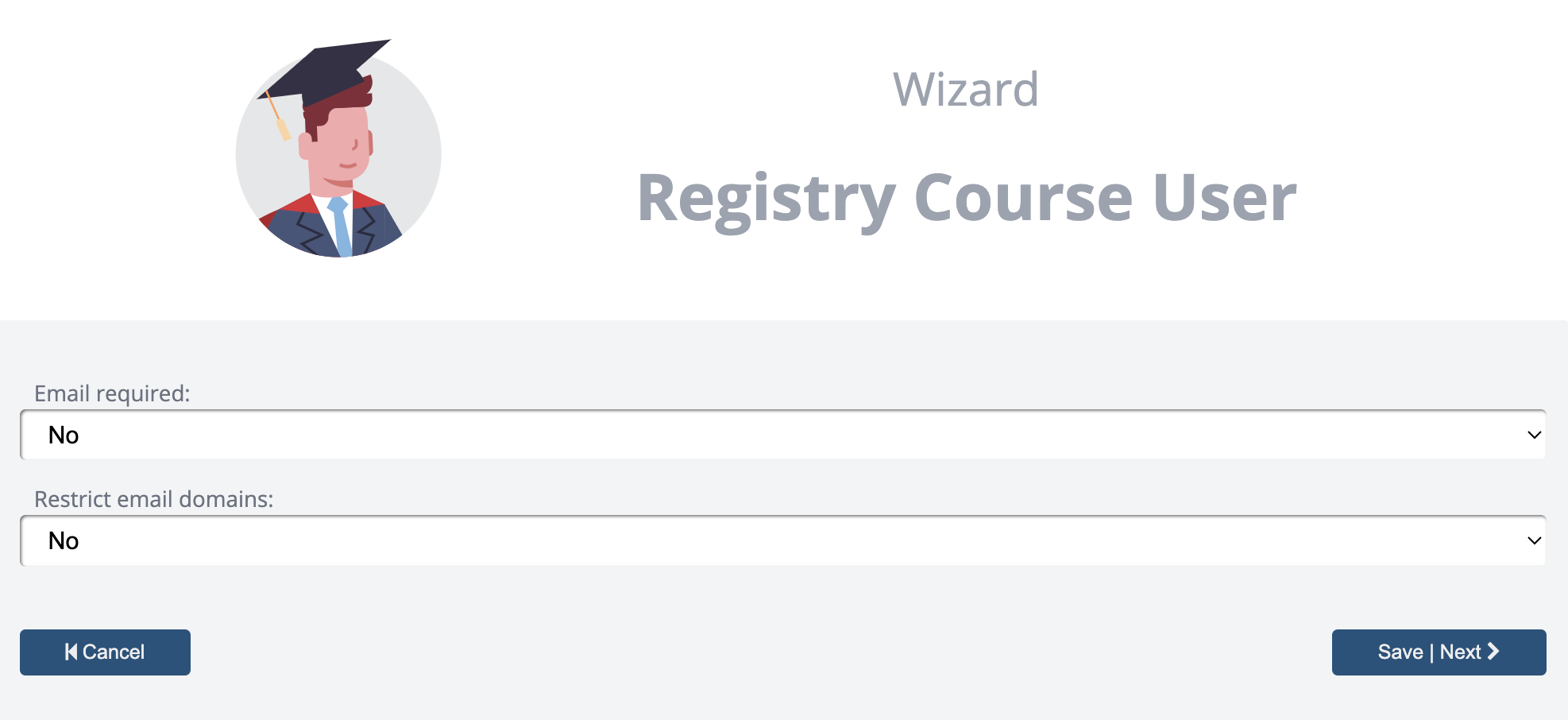
Select Yes and enter the domains to which you want to restrict self-registration.
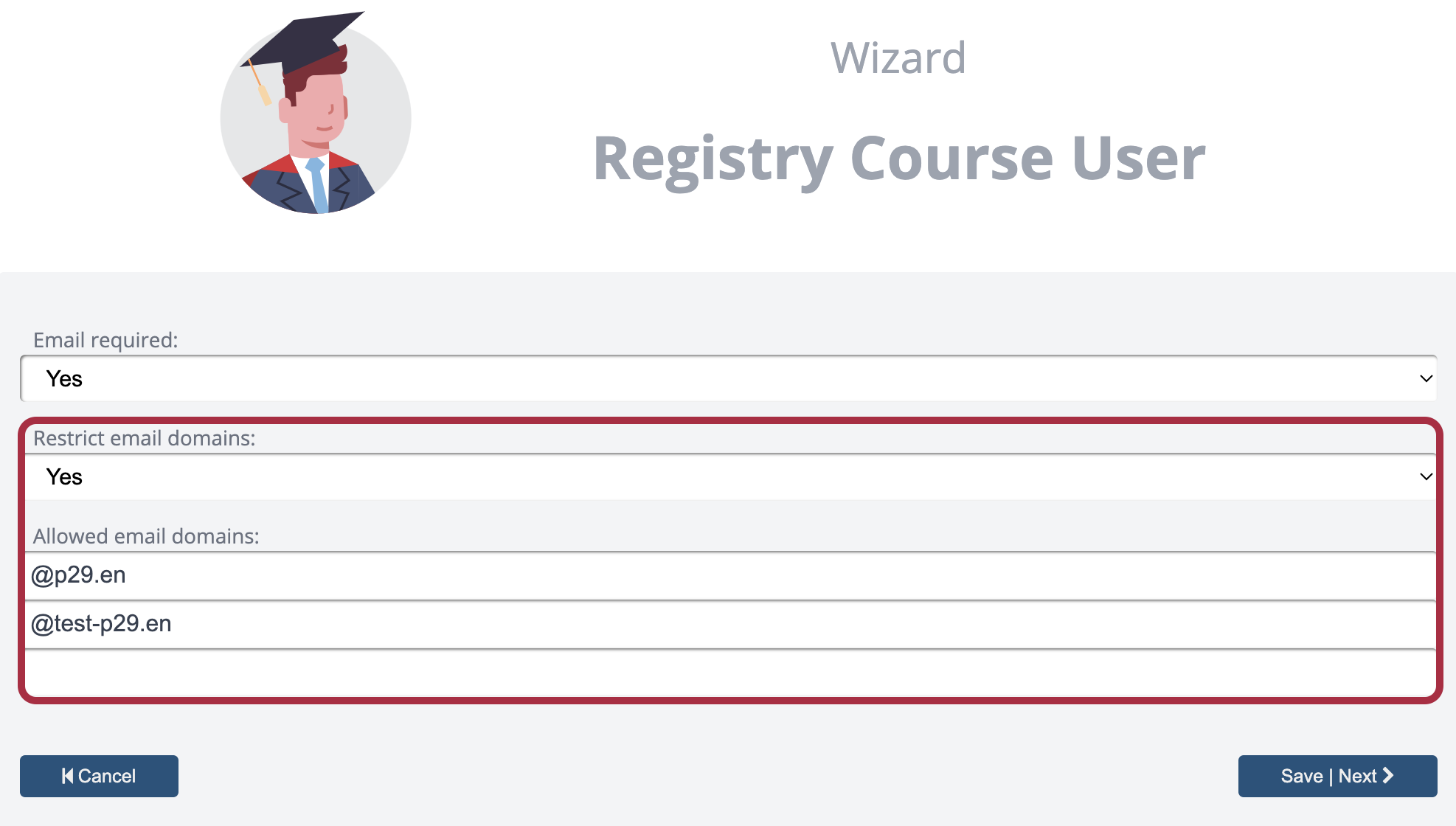
Overview of registration links¶
After creating the registration links, an overview is displayed. You can also access this overview via the Registration link button in the training coordination.
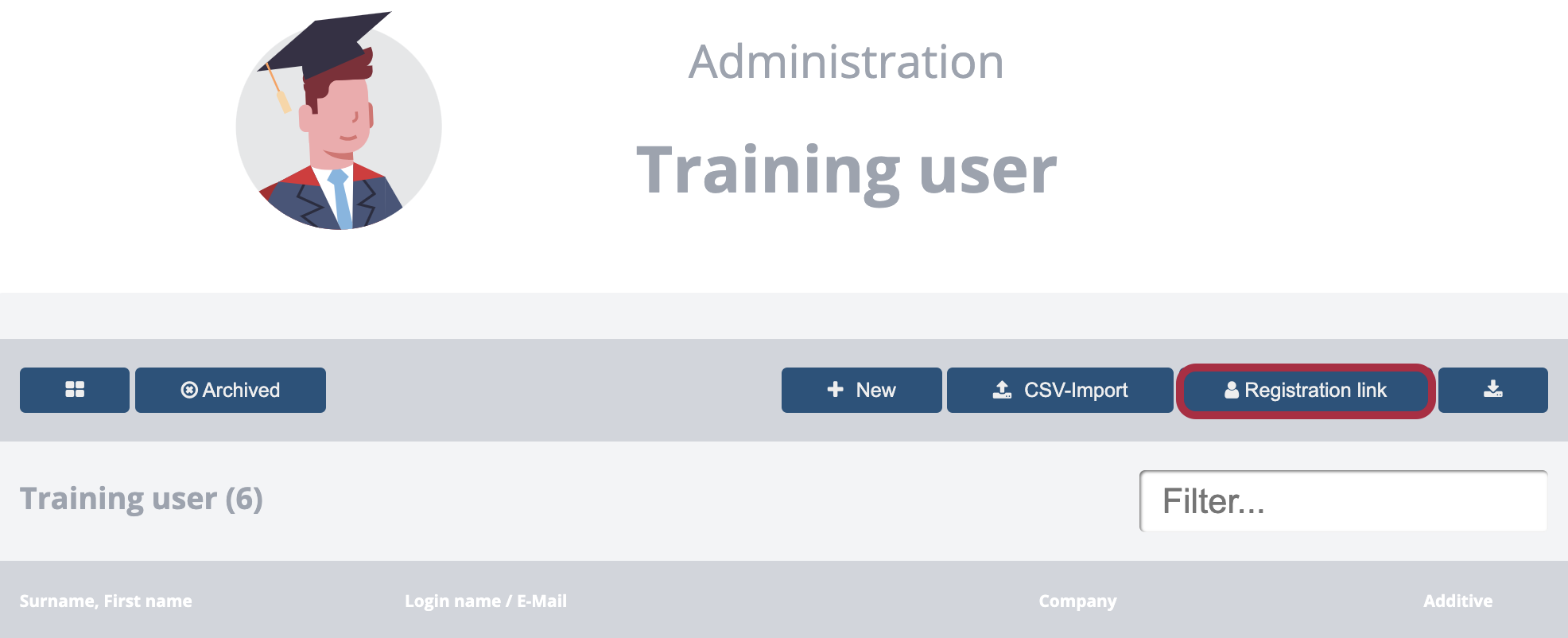
After opening the drop-down menu, the registration links can be copied and customized as needed.
Here you can use the copy icon behind the link to copy the registration link to the clipboard.
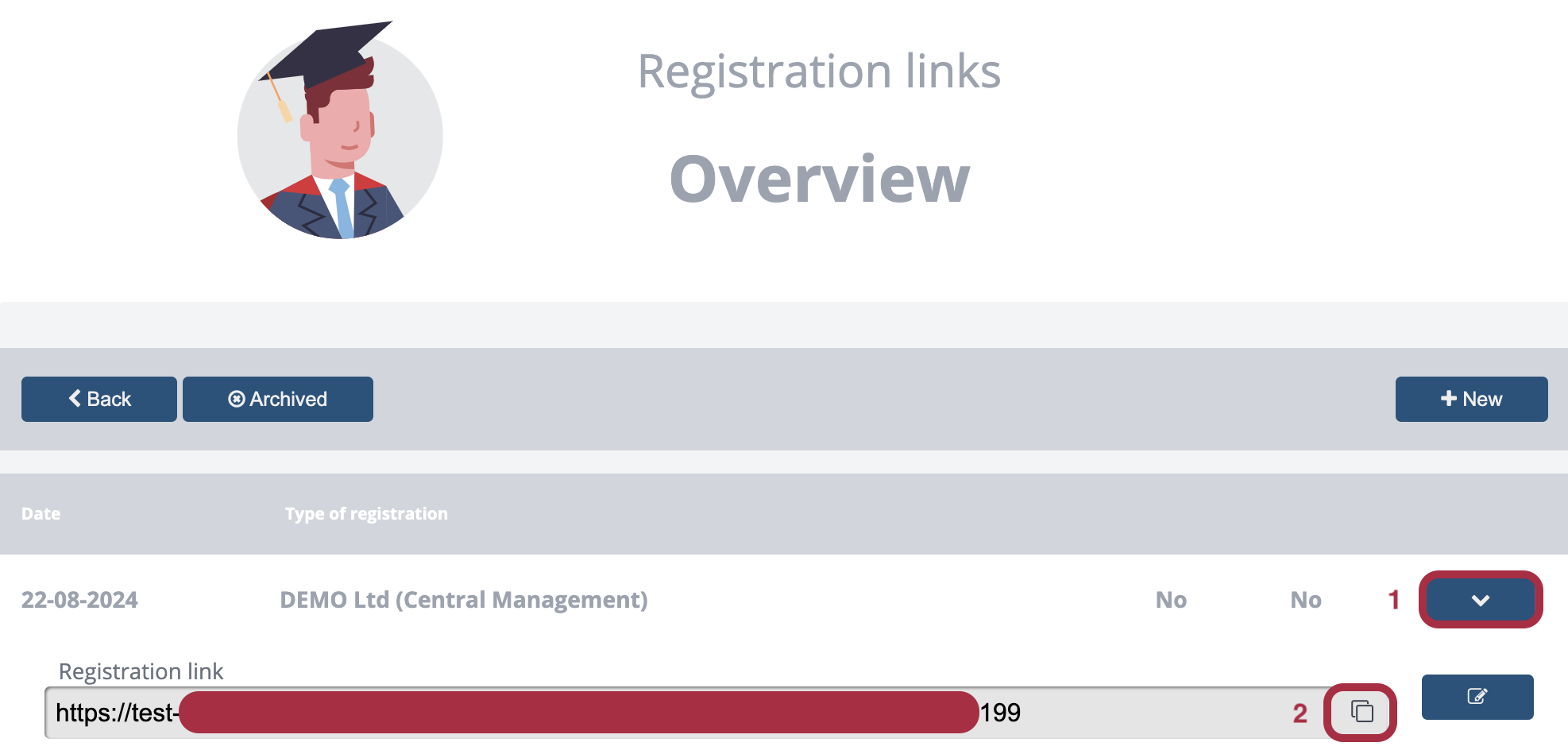
Use the Edit button to change the status, the validity period, the e-mail address as a mandatory field and the restricting domains.