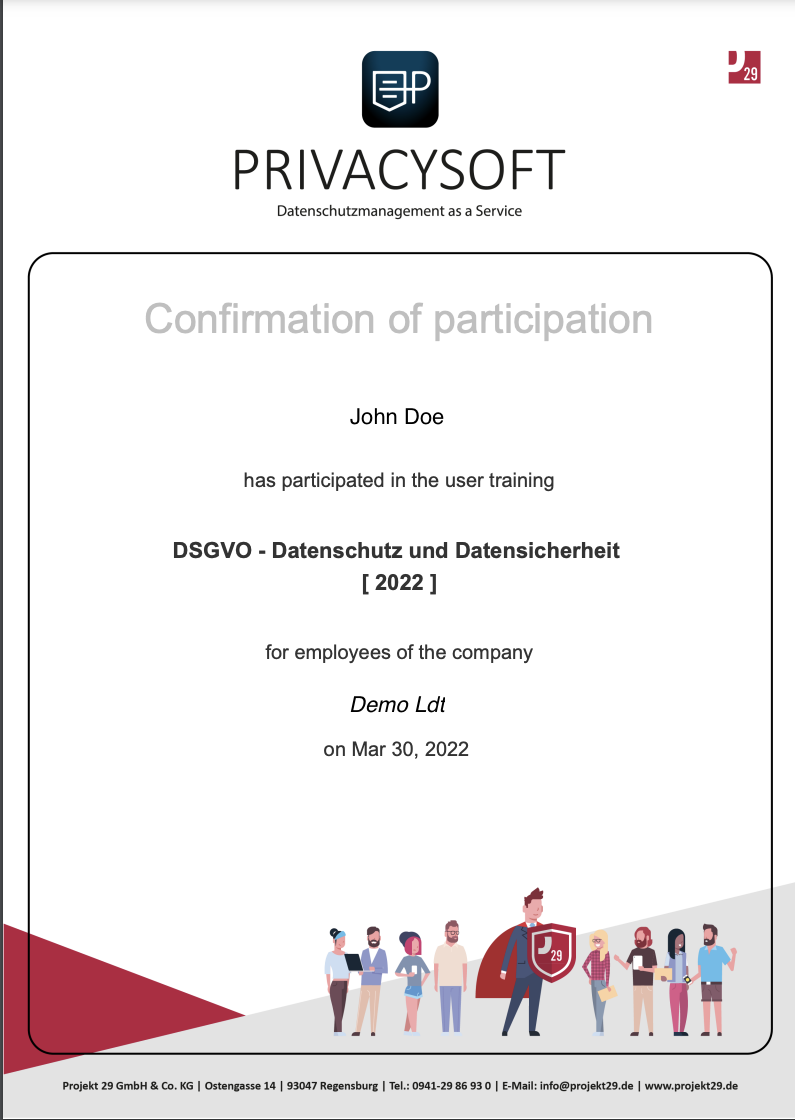Training overview¶
Immediately after logging in (for information on problems with logging in, see here ), you will find yourself in your training overview, where you can start training courses and continue training courses you have already started. New courses can only be assigned to you by a course administrator.
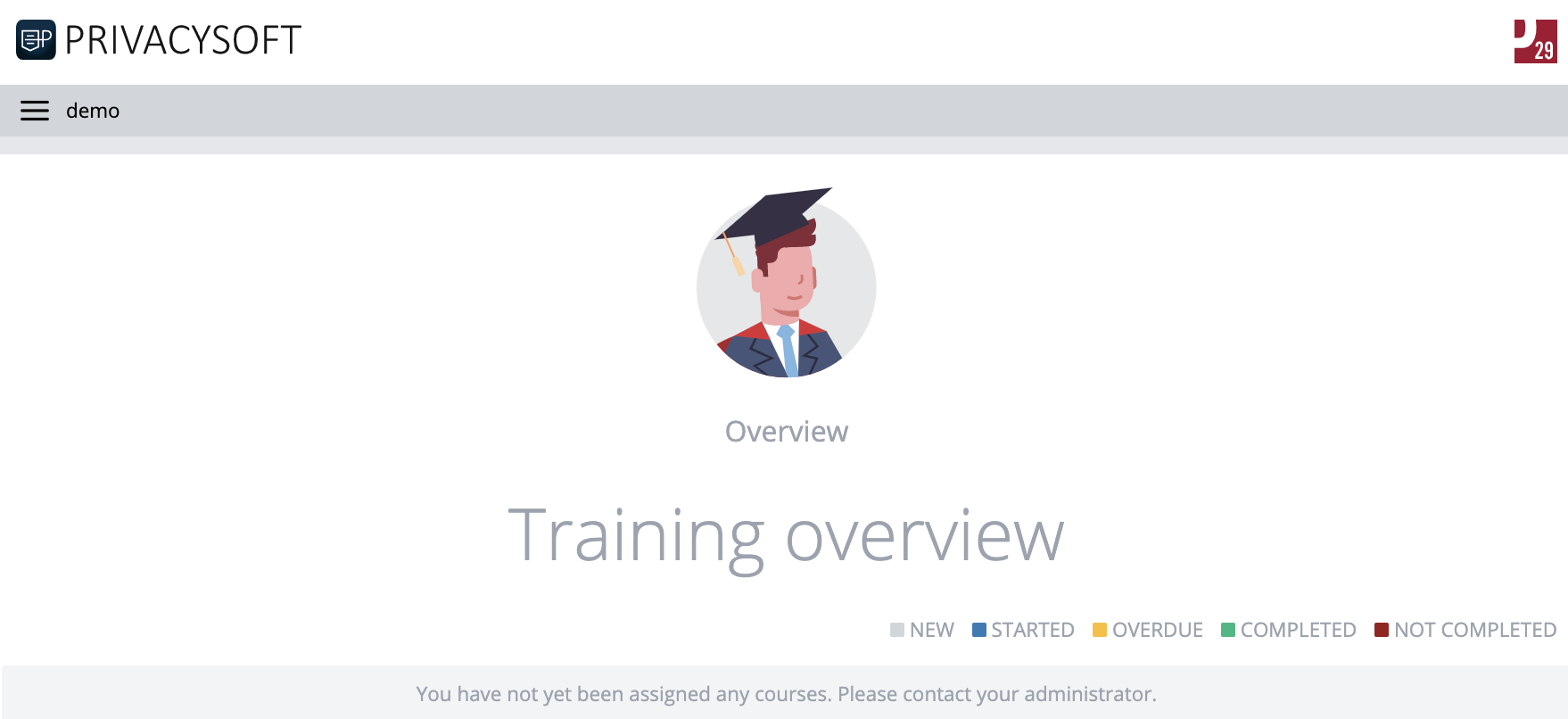
Participant menu¶
Your menu options can be found at the top left of the participant menu:
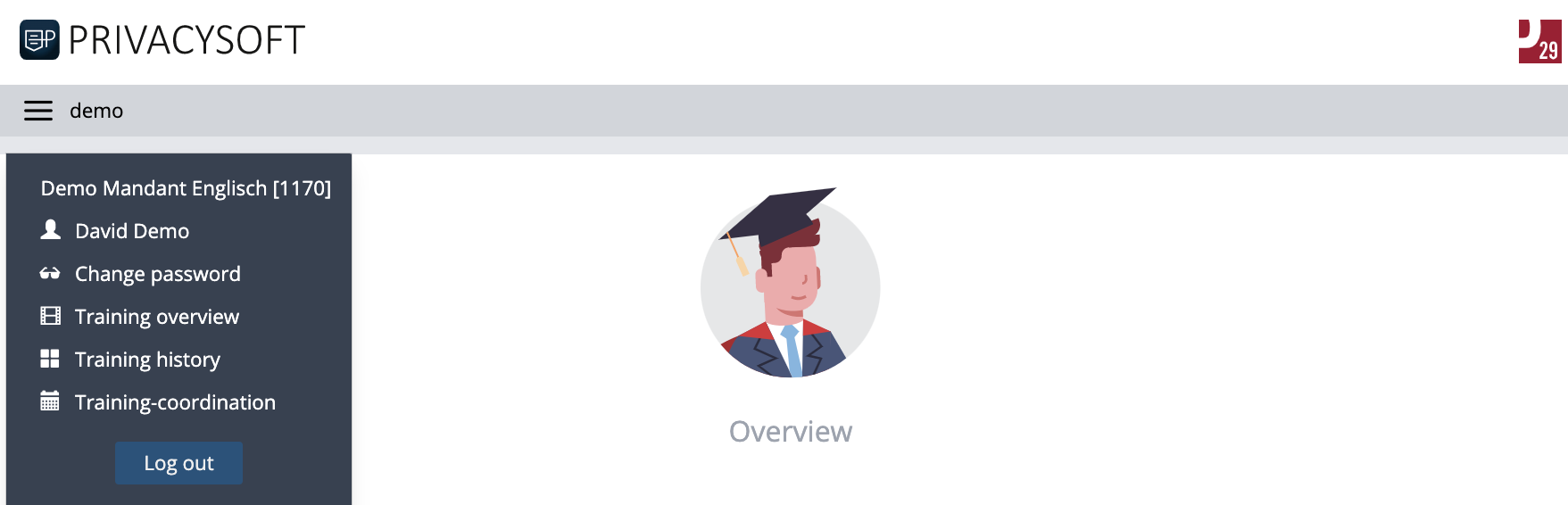
There you have the possibility to change your login data and to assign a new password.
Certificates/Confirmations of Participation¶
You can find all your certificates of attendance at any time in the training history, which can also be found at the top left of your menu.