Training overview¶
The training overview provides an overview of the training courses available in the client as well as the existing versions and their validity period. Currently, it is not possible to directly edit the training courses or their versions with the role of administrator or training coordinator.
!!! info "Note If you need more trainings, or if you want to distribute your own trainings to your users via Privacysoft, please contact the support.
Trainings provided by Privacysoft are revised annually and activated at the beginning of the new year. This ensures that the training content is up to date and that every training user completes the training at least once a year and refreshes their knowledge. Here you can see an overview of the versions and how long they have been active or are still active.

!!! info "Note Technically, shorter/longer repetition phases would also be possible, if desired.
In the detailed view (loupe icon) all assigned training users are listed with their current progress in this training. In the case of archived training versions (validity period expired or training archived by support), however, only training users who have successfully completed the training are listed.
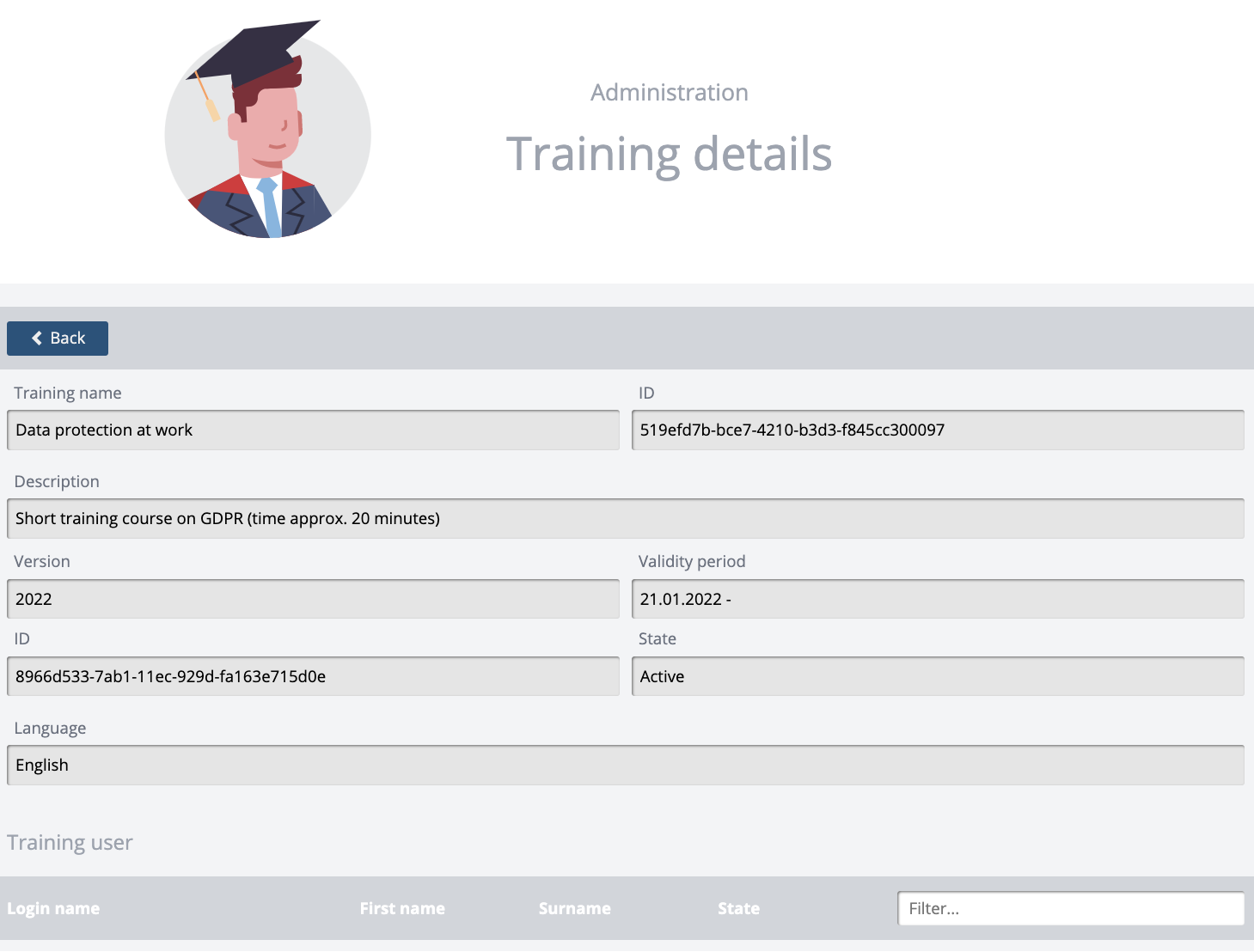
Which trainings are displayed to the training participants depends on assignments. These are explained in more detail in the next chapter.
!!! info "Note The detailed views always contain only those assignments that are relevant for the account/group. For example, no assignments for other training participants are listed.
Course participants can be assigned to courses via various assignments. They will be shown the course until no active assignment applies to them.