Group management¶
Training groups are designed to simplify the assignment and administration of a large number of training participants. The idea is to put participants with the same training objective/need in one group. In the training coordination, you can switch to the Groups area in the tile menu.
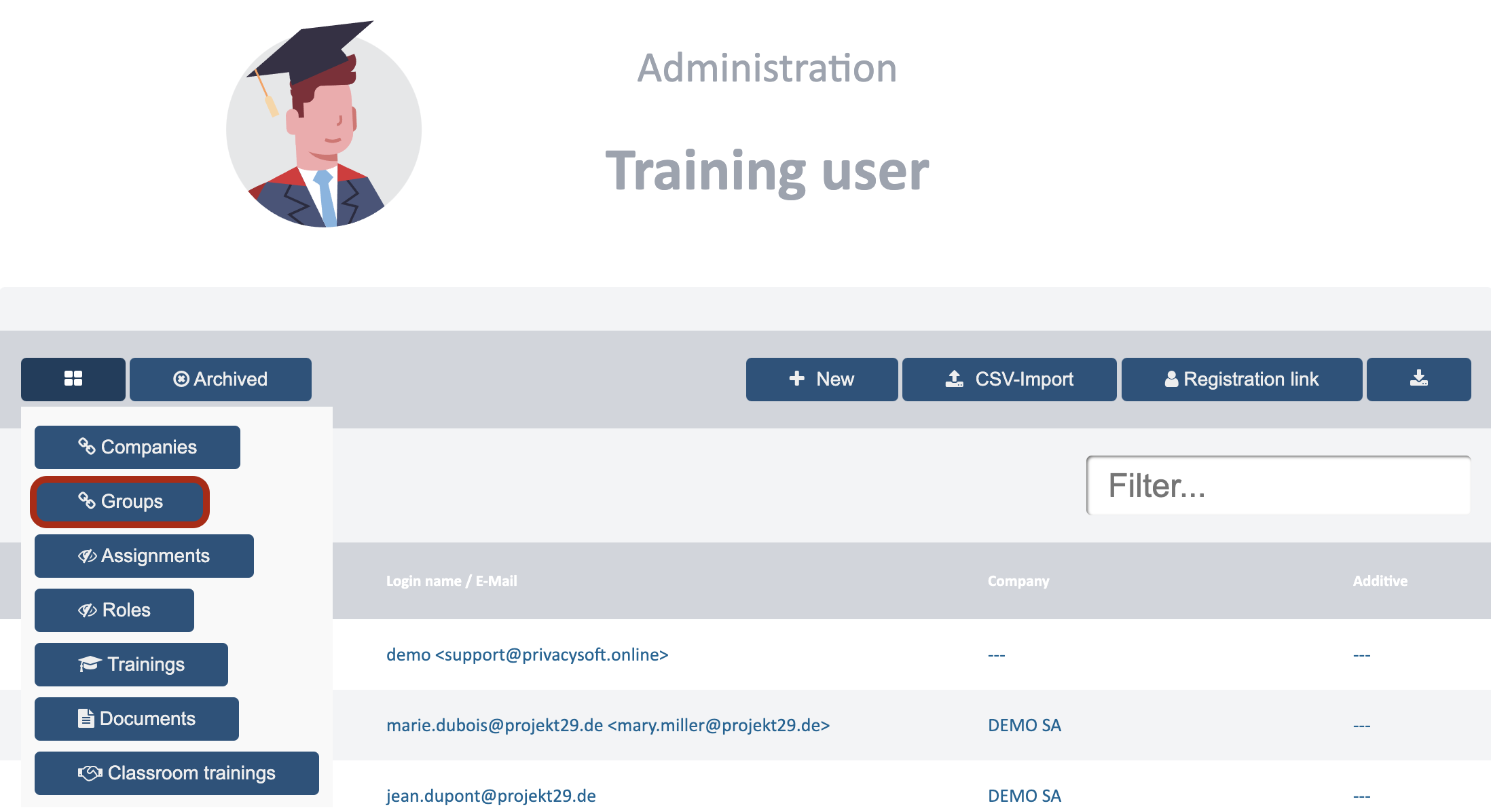
Example
Example: All sales employees of a client are assigned to the sales training group across the company. This group contains the assignment to the “Data protection in sales” course via a group assignment.
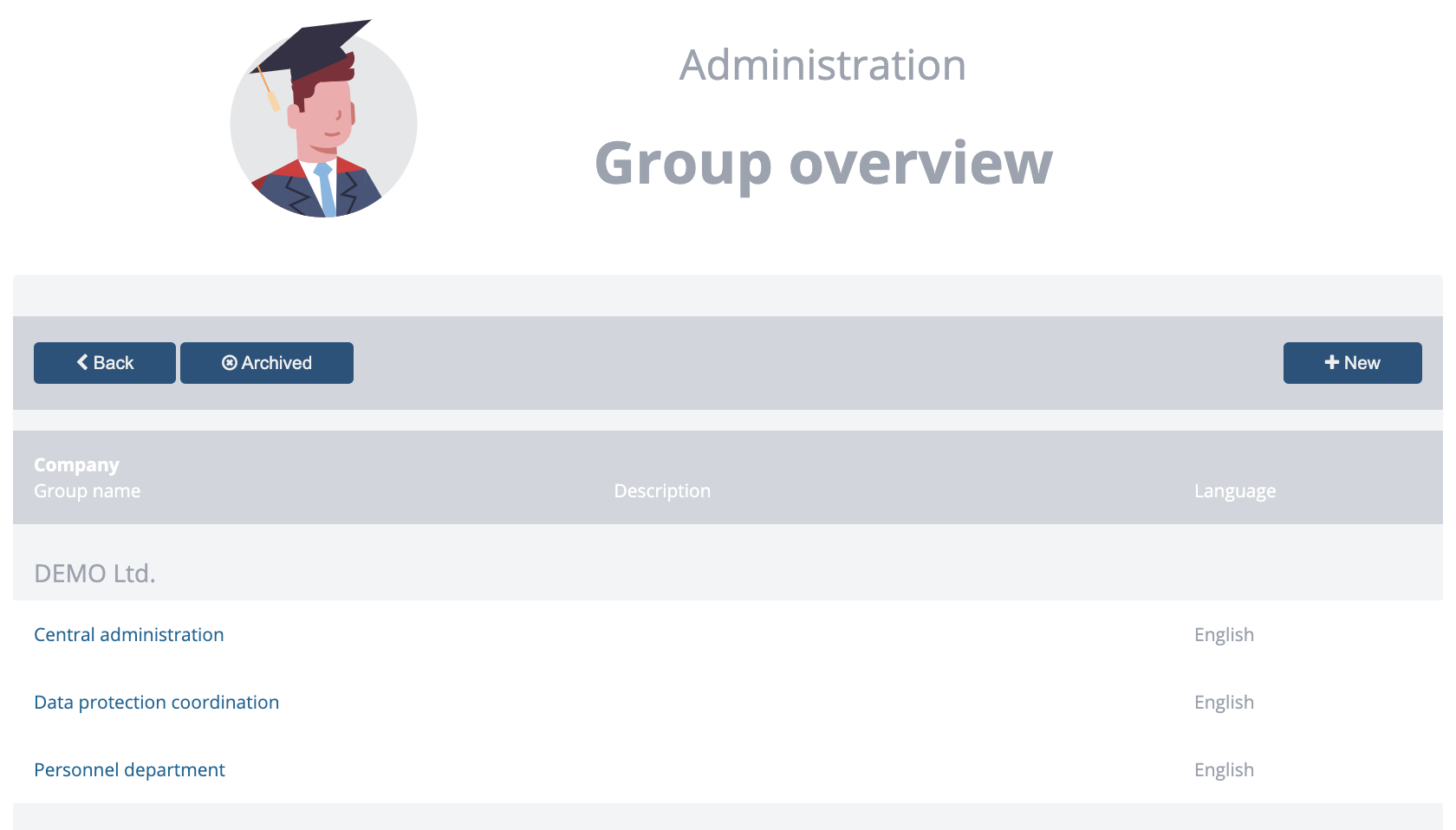
Training participants can be assigned to different training groups. Even if a training participant is assigned to several training groups, participants only have to successfully complete the training once.
Assignment of training groups¶
Training participants can be assigned to a training group either automatically during self-registration or via CSV import, or manually via the detailed view of training participants.
Creating a training group¶
A group can be created either via the “Group overview” or directly during the group assignment of training participants. When creating groups, the Title and Description fields should explain the purpose of the group briefly and clearly. The system does not provide any defaults here.
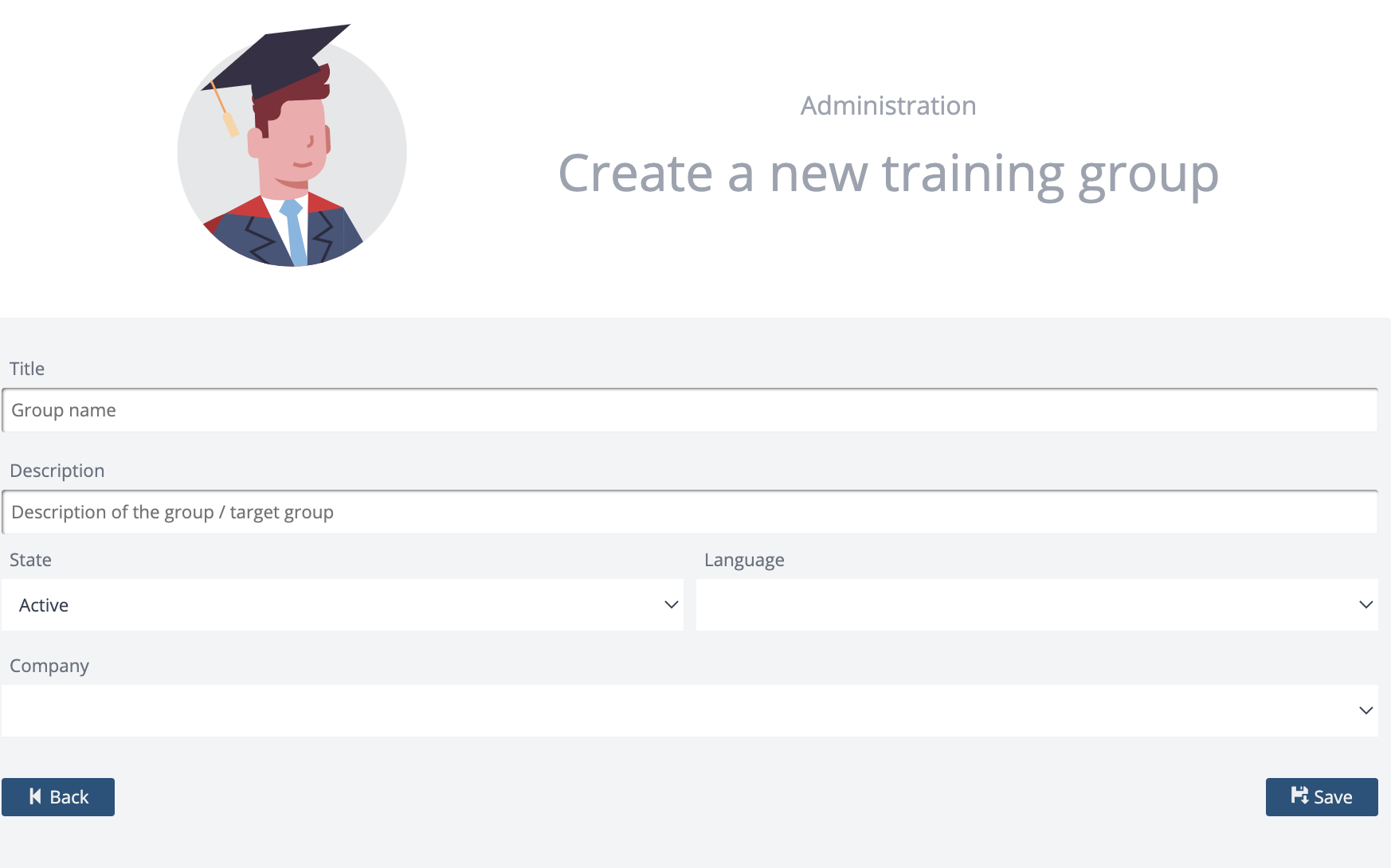
Info
Groups that are not assigned to a company can be combined with people from different companies. However, only administrators can create and manage such groups. The coordinators have to assign the groups to the companies they support. For more information about the roles and their respective permissions, see the role overview
Export of training groups¶
The progress of the training group can be monitored using the available reporting options. All results of the persons belonging to the training group can be viewed here.
First select the training group whose results you want to view.
Click on the button at the top right to select reporting options.
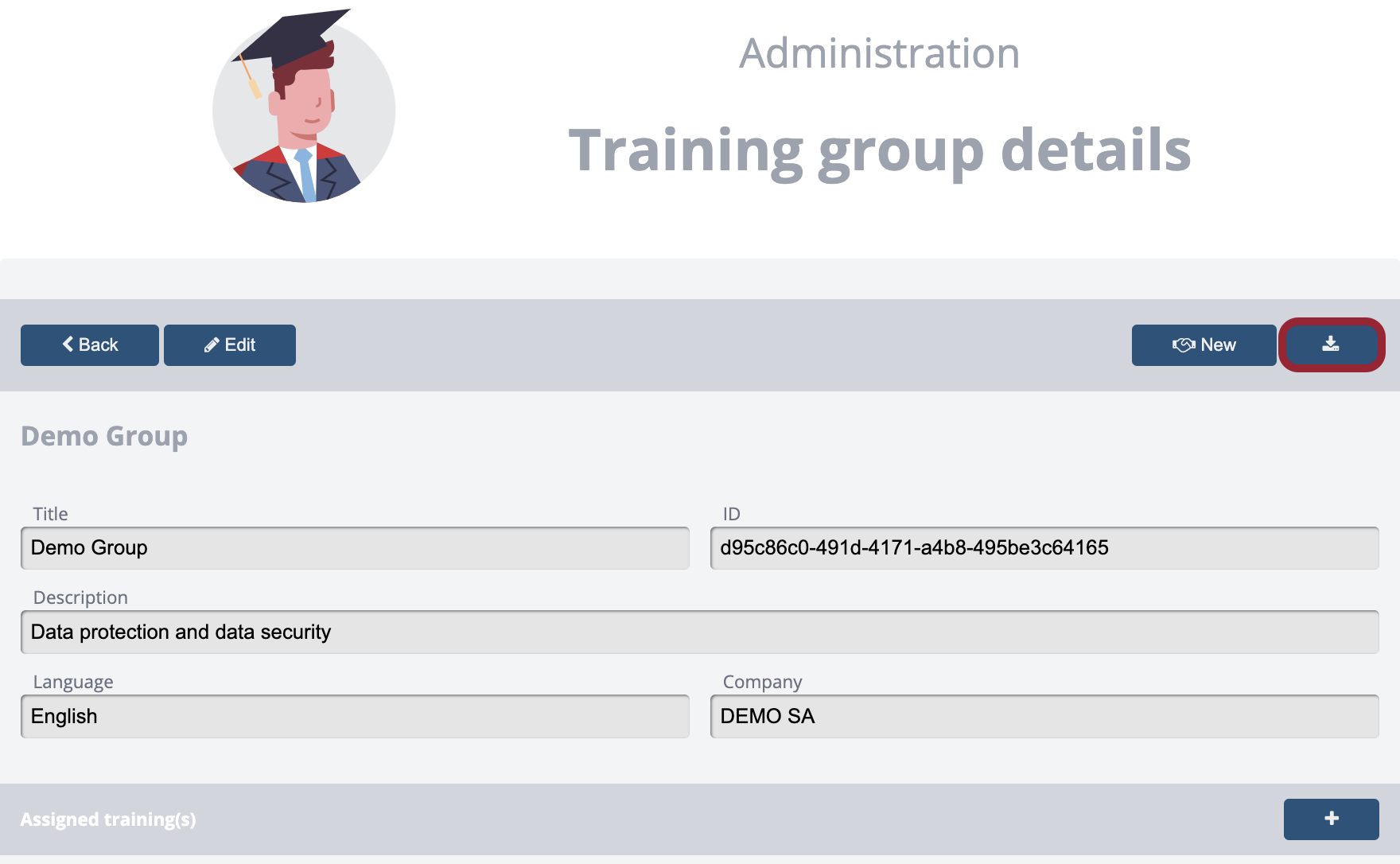
Currently, three output formats are offered:
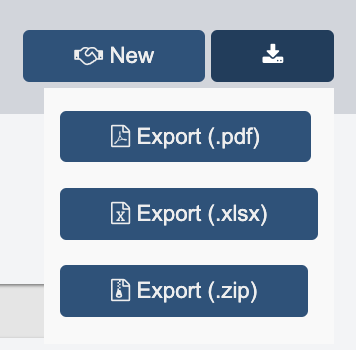
- Export(pdf): Generates a PDF document.
- Export(xlsx): Generates an Excel document with two tables, one as a matrix (training in columns) and one as a list (training in rows).
- Export (zip): Collected as a zip document. For further processing, we recommend using the Excel export, as this offers the easiest way to further customize the report according to your own requirements.