Entry into administration¶
Access to administrative management is via the user menu at the top left and then leads directly via the tab "Training coordination" to the overview of the current training participants.
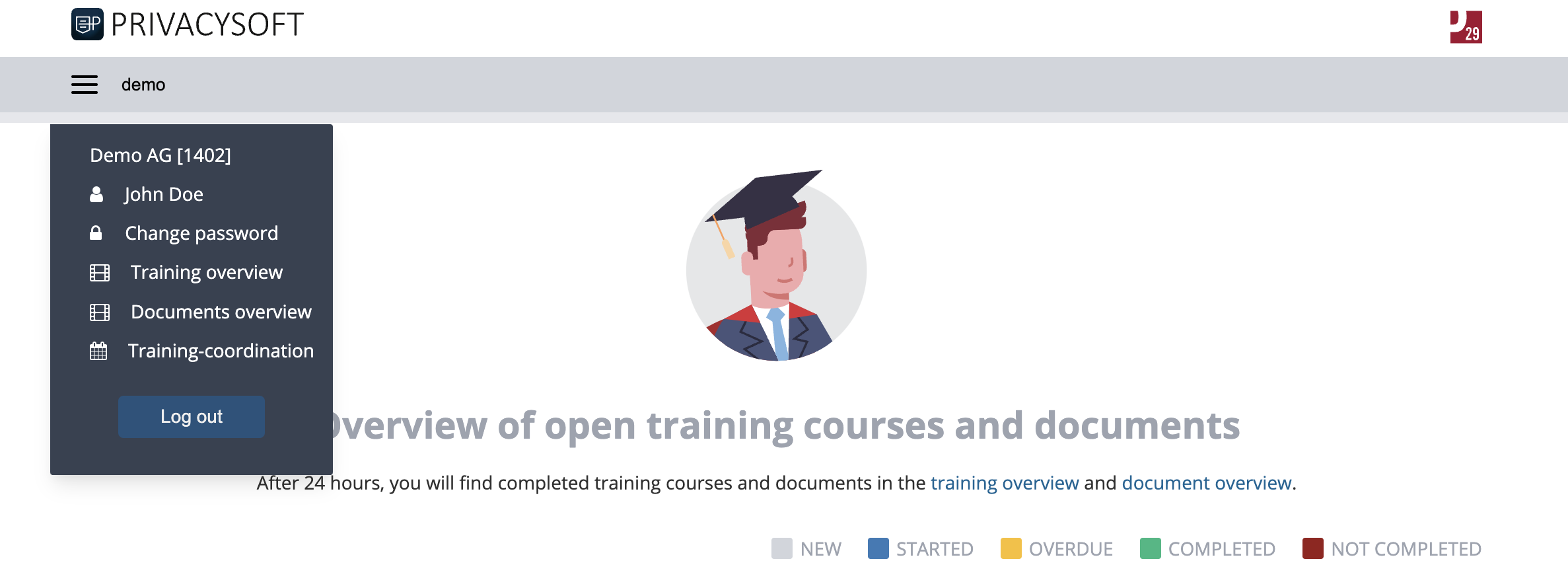
Training coordination¶
In the administration you have an overview of all users of the training portal. You can also switch to the group administration or the training overview, and you can also create a registration link for users or generate a report. You can also switch to the administration of individual training users via the user profiles.
Training participants¶
To administer individual users, click on the respective user in the training coordination. The listed participants can be filtered using the input field on the right-hand side. The filter is applied to all displayed fields.
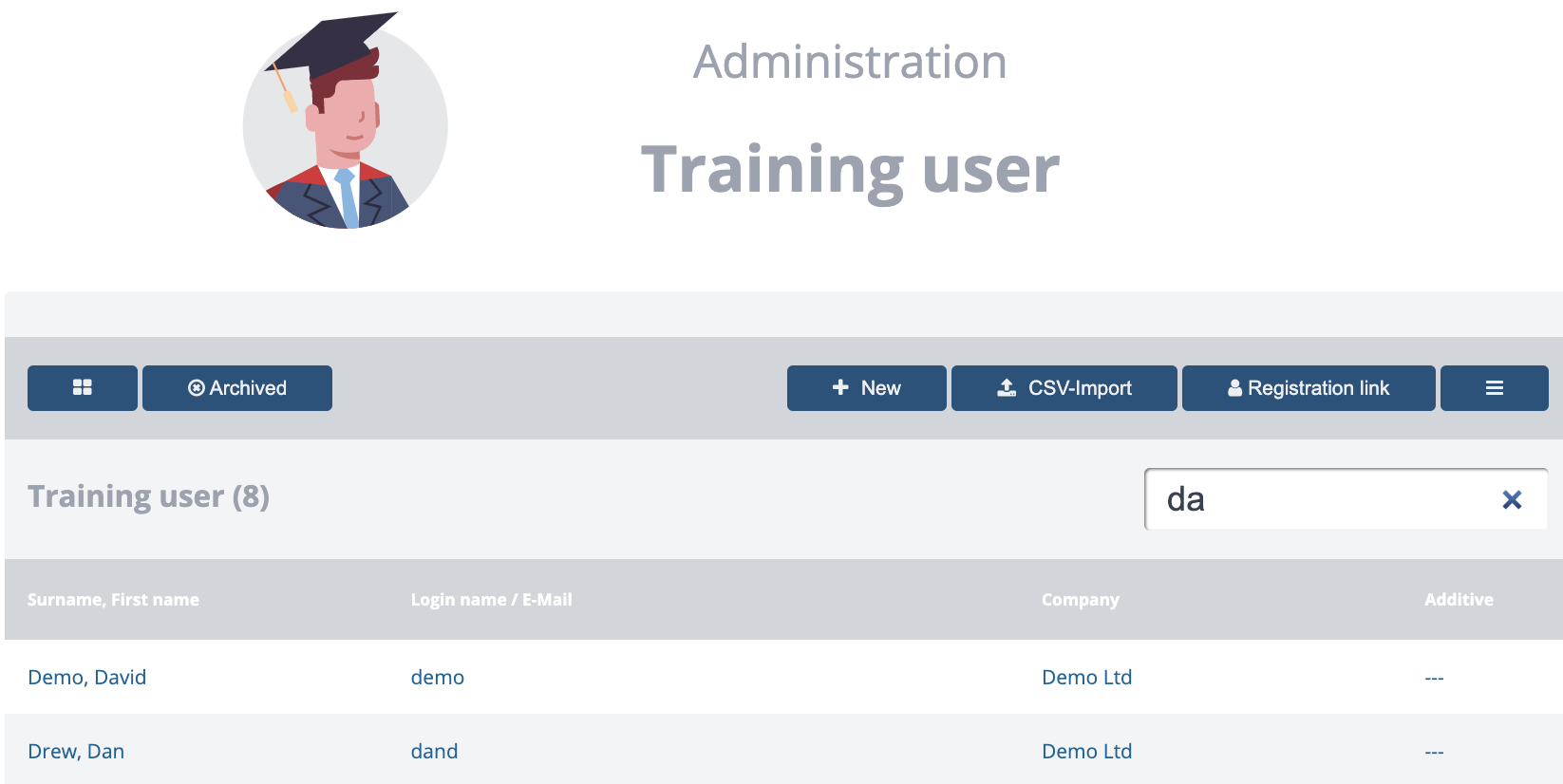
Rights and roles¶
Persons with the roles of administrator or training coordinator have access to training coordination. Administrators may distribute the roles. Coordinators cannot elevate anyone to the roles of administrator or coordinator.
Installation of training participants¶
Training participants can be created in three ways:
- The manual creation of training administrators/coordinators
- An import of the data via a CSV import
- A self-registration of the training participants via a registration link
In the case of both the manual creation and the import of the training participants, the participants do not yet have a password after the creation. If the participants know their login name, they can use the "Forgotten password" function themselves. When importing via CSV, the login name is the same as the email address.
With a CSV import, it is also possible to assign the entire import directly to a training group. In the case of manual creation, this must be done individually for all participants.
Only in the case of self-registration do training participants immediately assign themselves the password. Group-specific registration is also possible here, as the registration links can be created directly for groups.
Manual creation of a training participant can be started by clicking the [New] button.
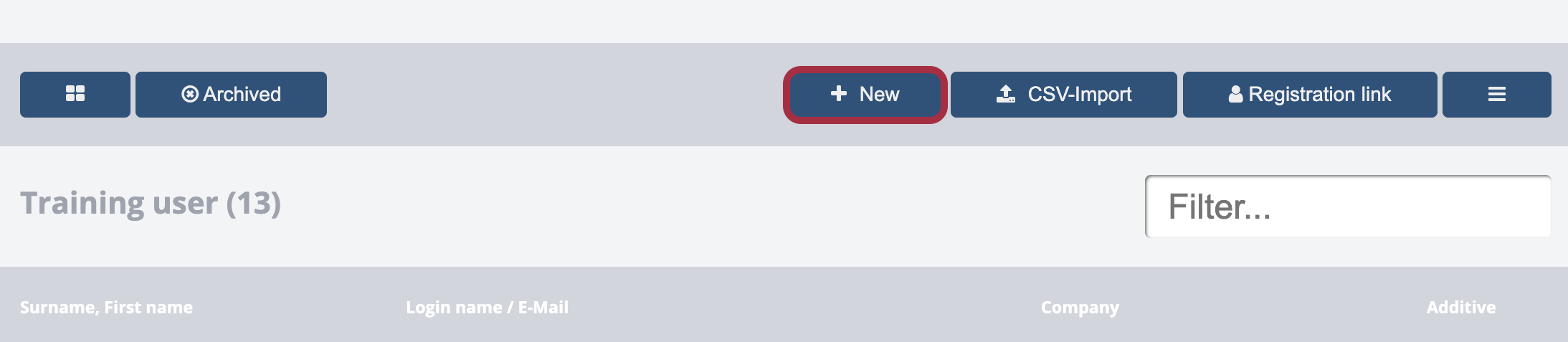
Course participants are defined at least by the registration name, first name and last name. The login name must be unique in the client's area. This also applies to archived participants. It is therefore not possible to archive an account and create a new active account with the same login name.
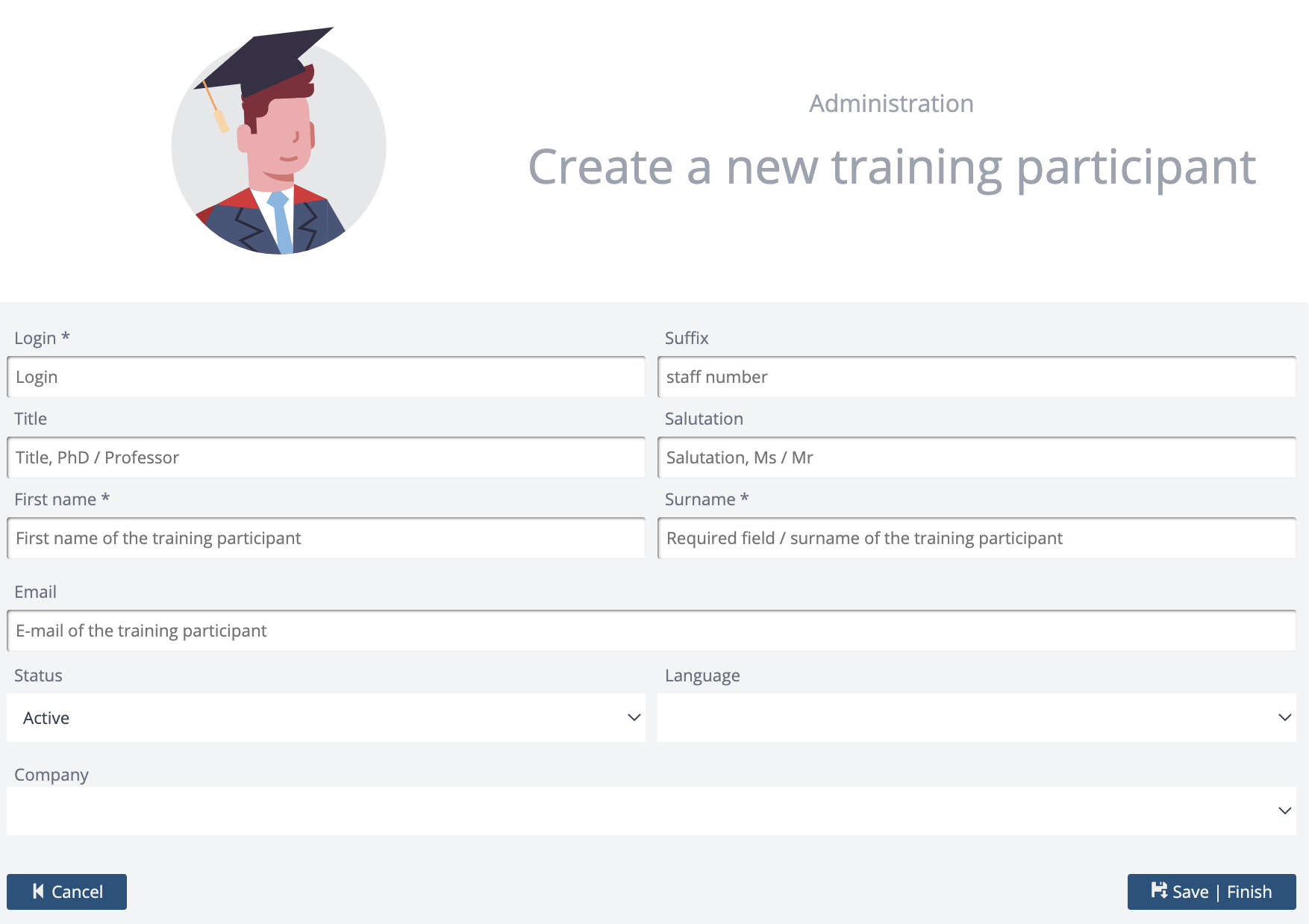
Info
It is strongly recommended that you provide an e-mail address, as this is the only way for training participants to use the "forgotten password" function when registering. The same applies to e-mail addresses as to login names: There can only be one account per e-mail address.
Training assignment¶
In order to assign a course to the created trainees, an assignment must be created. See the section Assignments for more details.
Explanation of the fields for a new installation¶
- The status primarily determines whether one can log in to the training portal (active) or not (archived).
- The selected language determines in which language the training portal is displayed. It is currently not related to the language of the training courses. If no language is selected, the language setting of the browser determines in which language the training portal is displayed. If there is no match for supported languages, German will be used.
- The Company field is the only entry that cannot be changed by the training participants. Without specifying a company, the participants cannot be differentiated by company in the report.
Training participants detail view¶
You can switch from the overview of training participants to the detailed view by clicking on an entry. In the detailed view, the profile data of the participants, the assigned training groups, the currently active trainings and the relevant assignments for the training assignment are listed. The menu can be used to switch to the editing assistant or to set a new password for the participant. An e-mail can also be sent to the person here so that the password can be assigned.