Training User Manual¶
Welcome to the online manual of the PRIVACSOFT training portal. If you require explanations on administrative use, you will find these in the Training Administration area. As a training participant, you will find all explanations in the Participant Area.
Login¶
You can log in on the start page with your client number, your login name and your password.
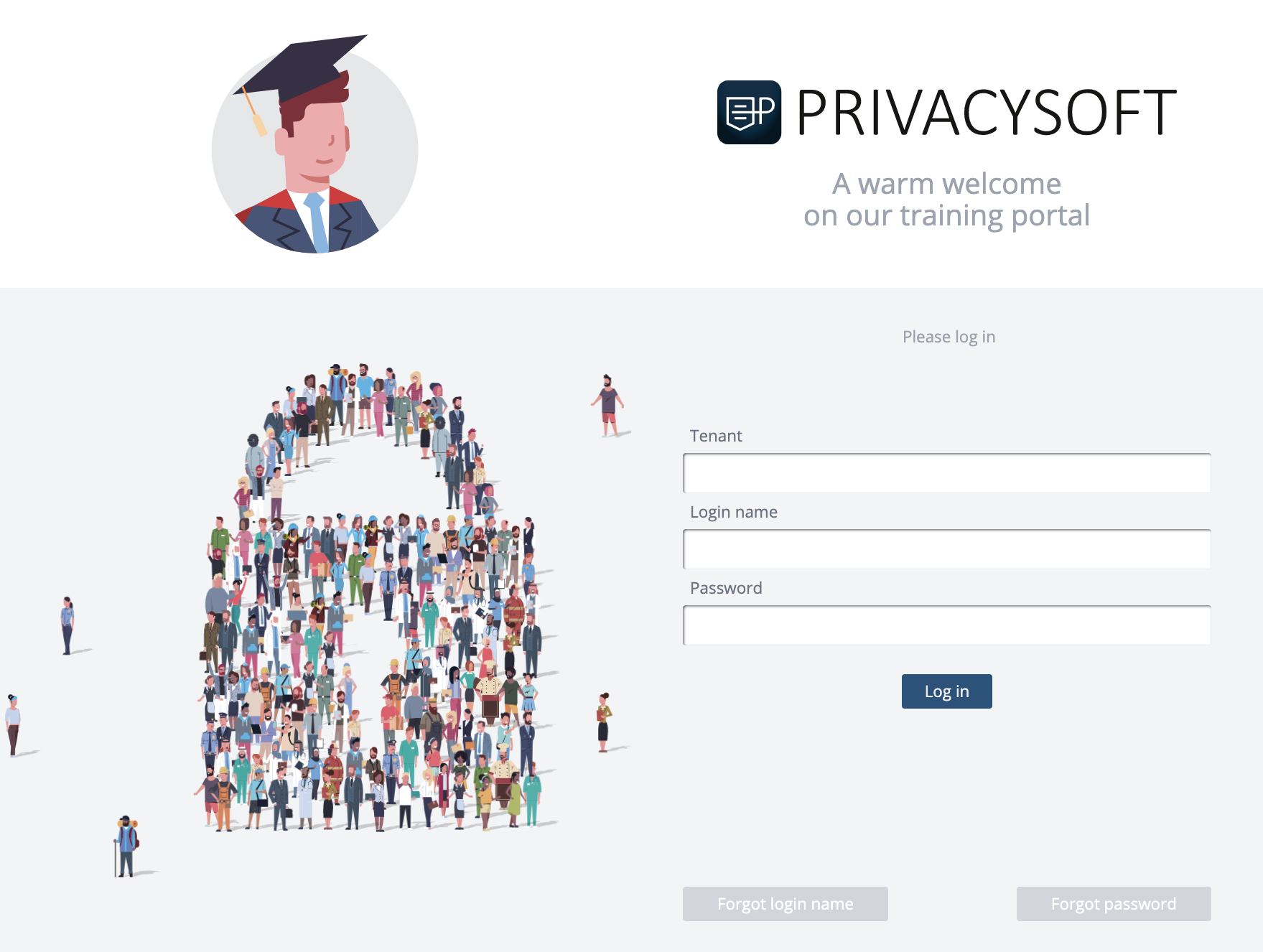
If you have forgotten your login details, please use the following options. If you have not yet created a user account, please contact your administrator or training coordinator to obtain a registration link.
Forgotten password¶
With your client number and your login name, you can have a link for password renewal sent to you. If you do not receive an e-mail, you have entered your login name incorrectly or did not enter an e-mail address when registering. If you have forgotten your login name, please use the Forgot login name function. If you do not know your client number, please contact your administrator or training coordinator.
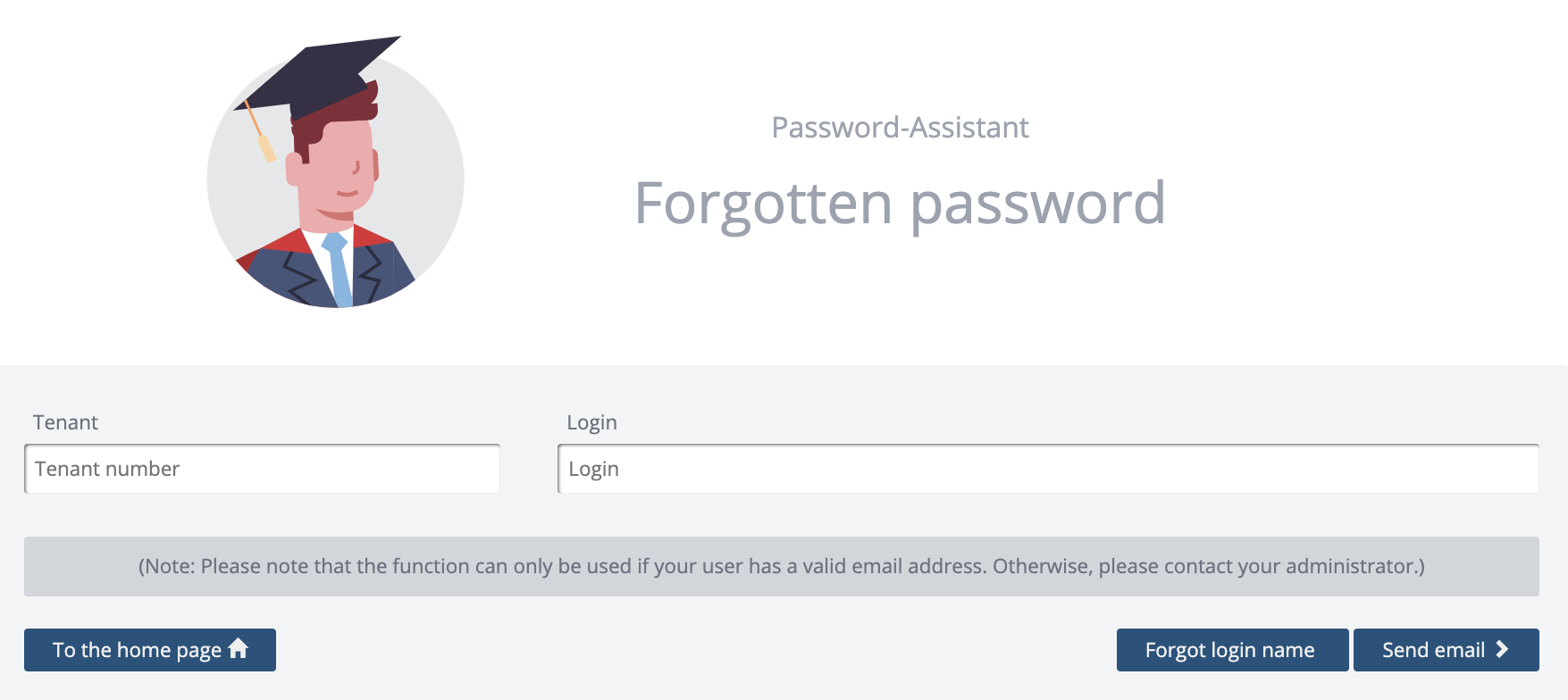
Forgotten login name¶
If you do not receive an e-mail, you did not enter an e-mail address when you registered. In this case, please contact your administrator or training coordinator. If you do not know your client number, please also contact your administrator or training coordinator.
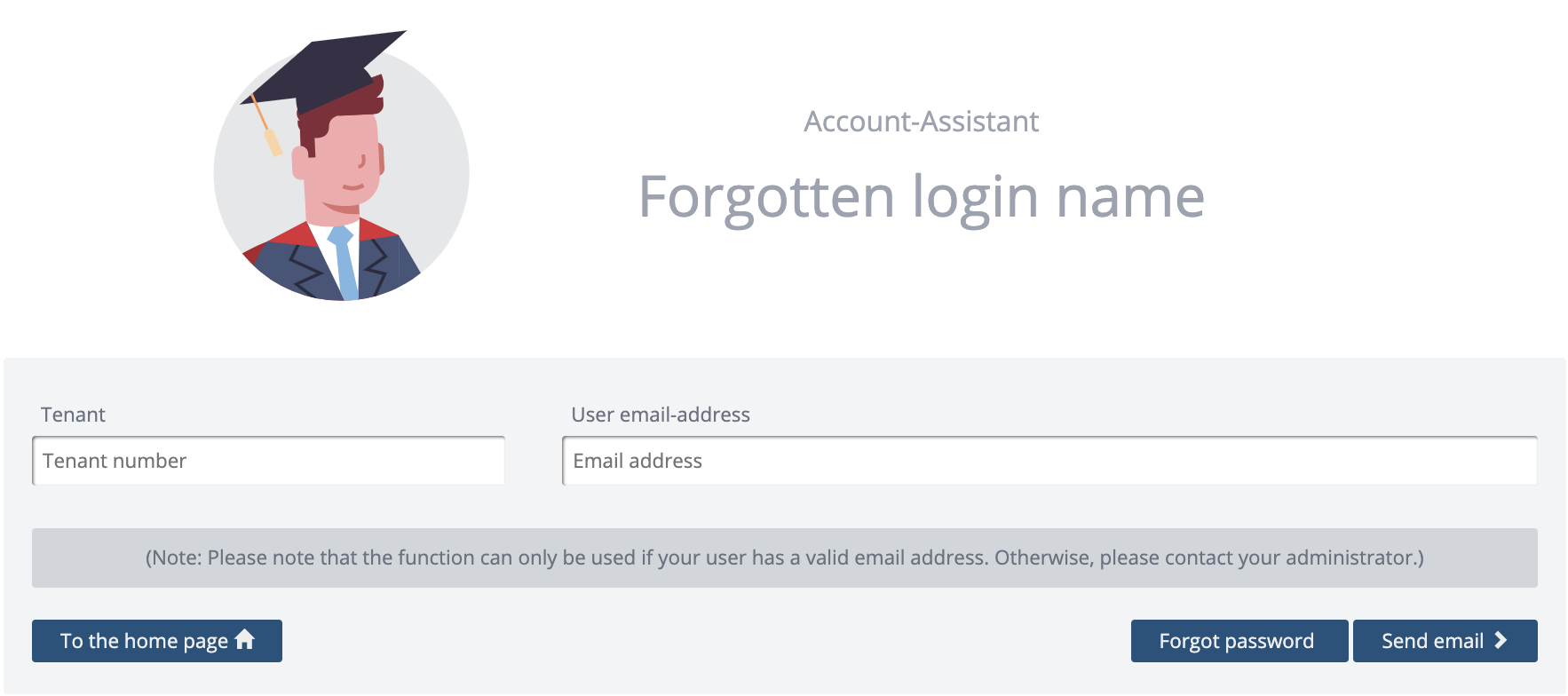
Administration¶
All administrative setting options can be found in the Administration section.
Groups¶
The new group system allows you to define different training groups for specific training courses.
Areas in the training system * Group management
For example, you assign the "DSK training" to your data protection coordinators in one group and your employees from the sales department the "Data Protection in Sales" training in another group. Of course, it is possible that a user is a member of both groups and thus receives both trainings.
You can create the users manually in the training administration or generate a self-registration link for the individual groups. If you want to assign a user to several groups, this must be done manually. It is not possible to generate a registration link for a combination of groups.
You can also create groups that do not belong to a company, but you cannot generate a registration link for these groups. This is to prevent you from bringing many users into the system without a company affiliation. These could not be assigned to a company in a report.
Access blocked¶
If you enter your password incorrectly three times, your account will be temporarily blocked for 15 minutes to protect against brute force attacks.