Conversion of the user interface¶
The new user interface (UI) is available since 01 Nov 2019. Whether you see Privacysoft in the old or the new interface depends on your individual user settings. You can still use the old interface, but some new features will not be available.
Info
However, new modules will only be developed in the new interface in the future, as is already the case with the Accountability Module and the Audit Module.
So to switch to the new UI, go to your user settings:
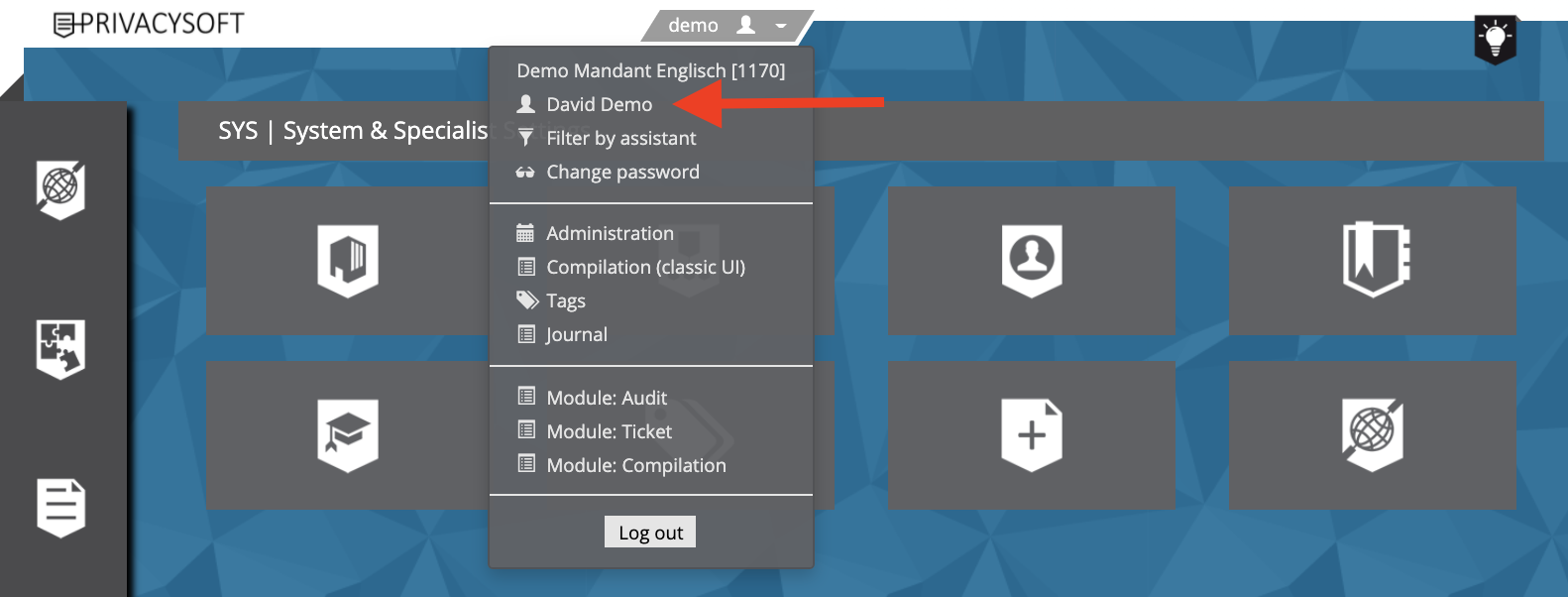
In the user configuration field you can add the interface setting:
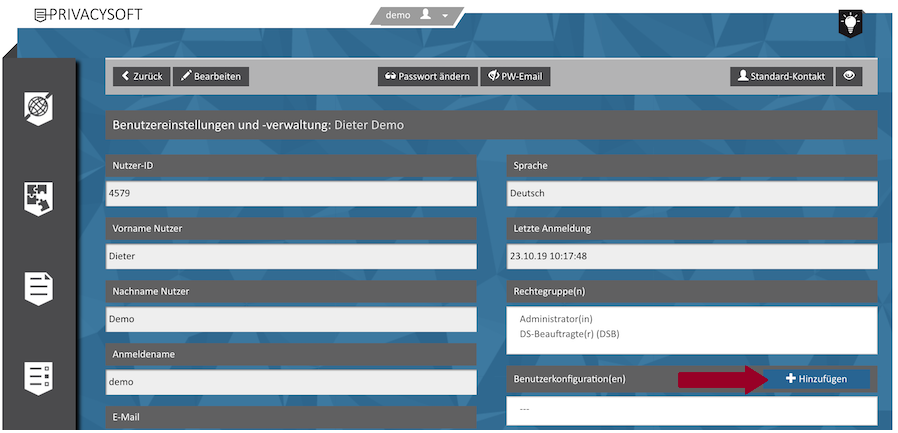
In the User Configuration Wizard, select the user interface in the first step:
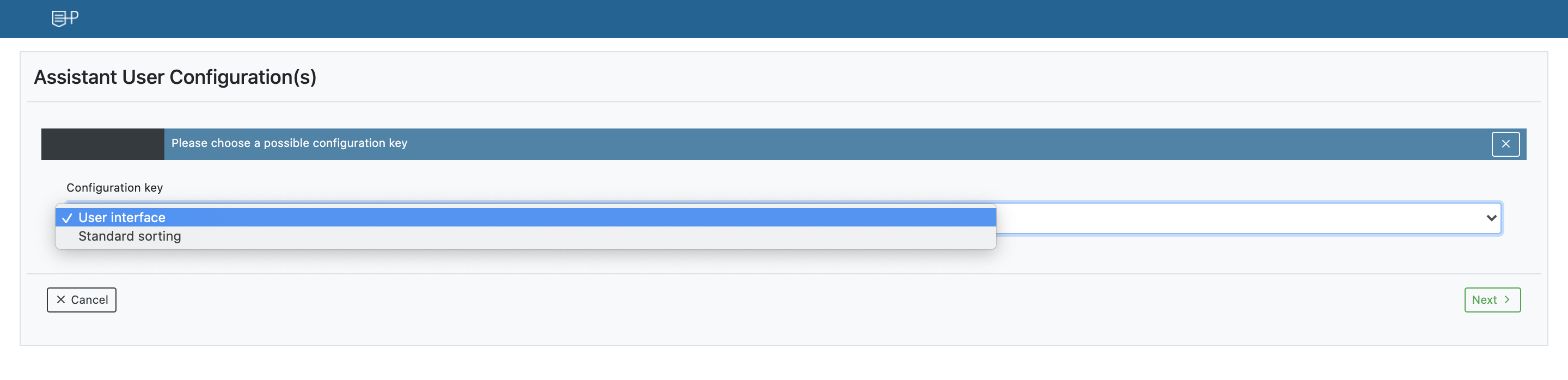
In the second step, they select the "Modern" option for the new UI and "Classic" for the old UI.
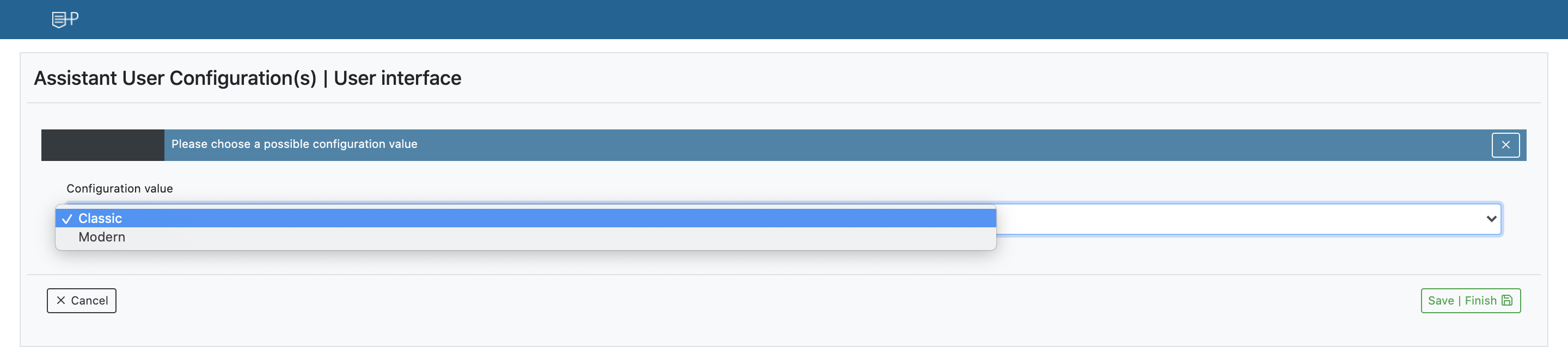
The changeover is now complete and can also be reversed during the transition phase. Since you can now see Privacysoft in the new interface you have to log out once and log in again.