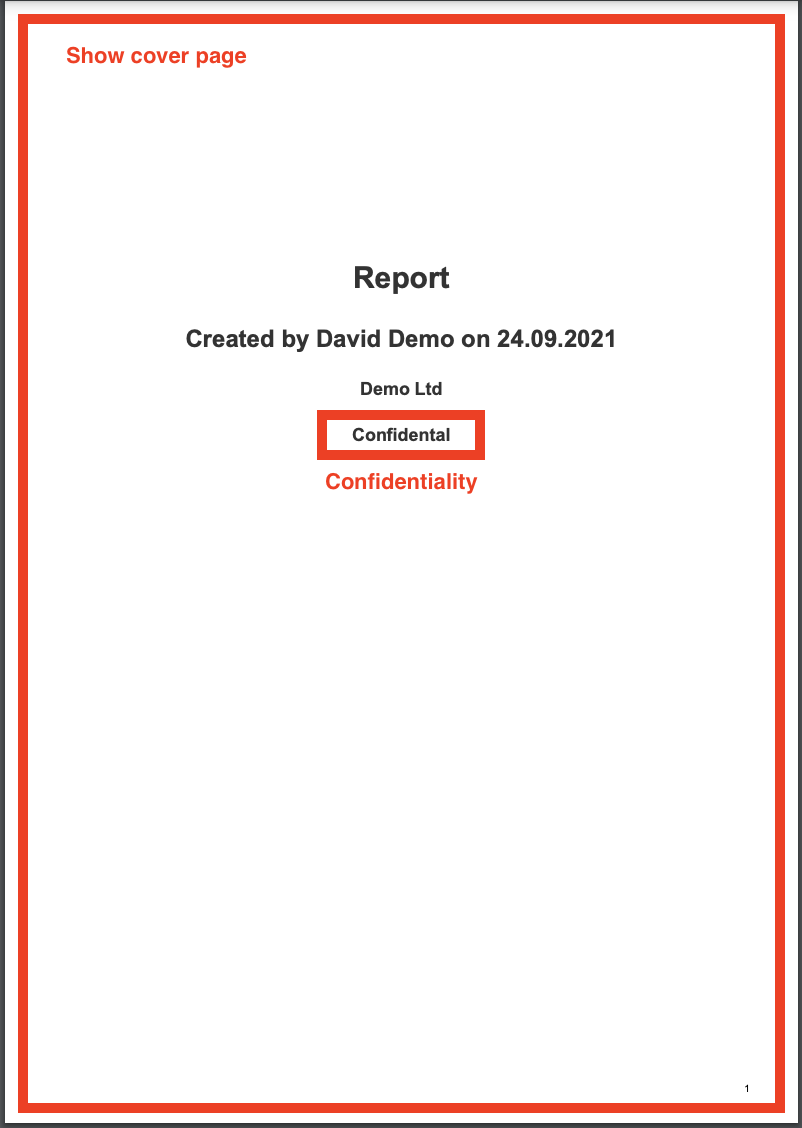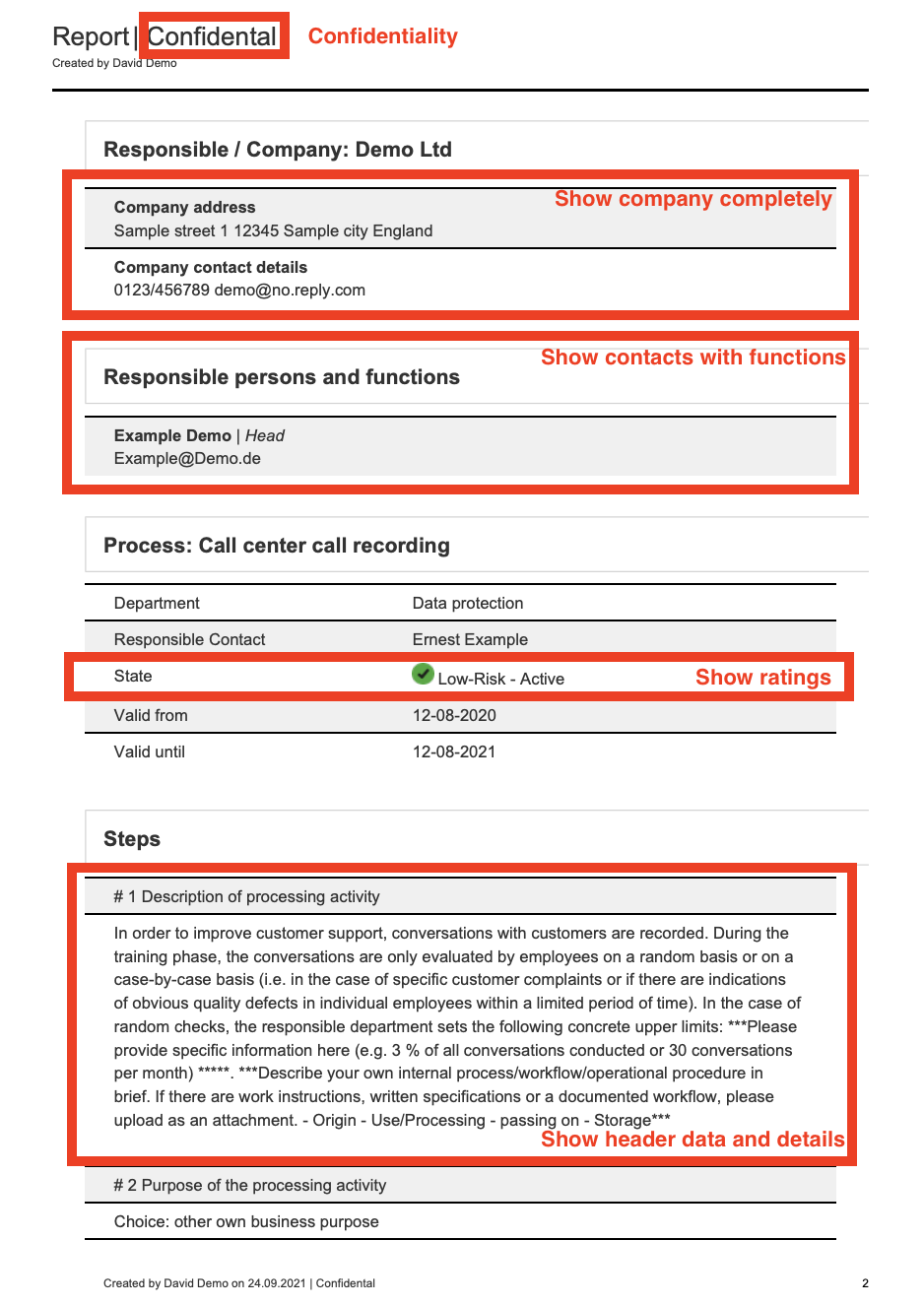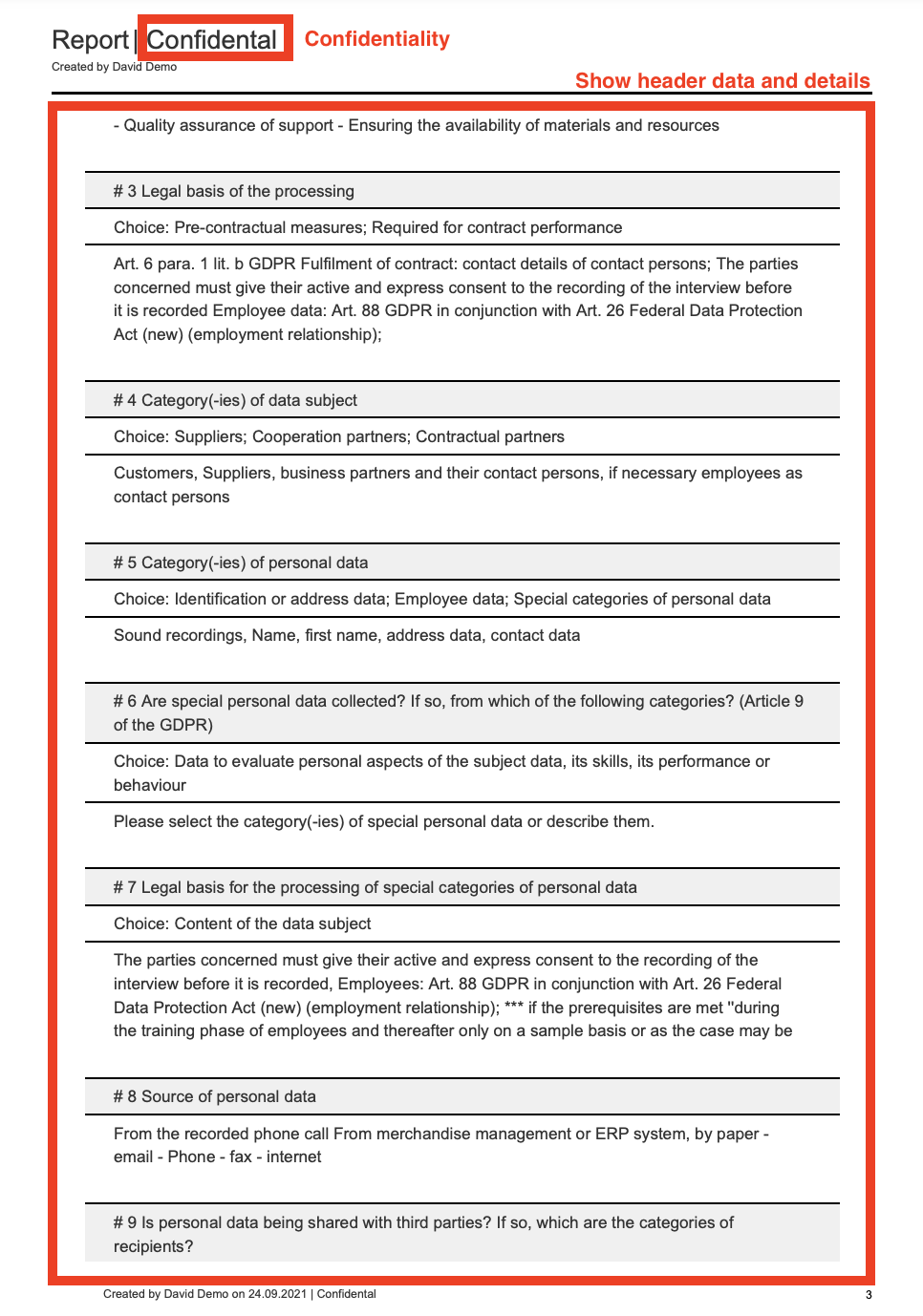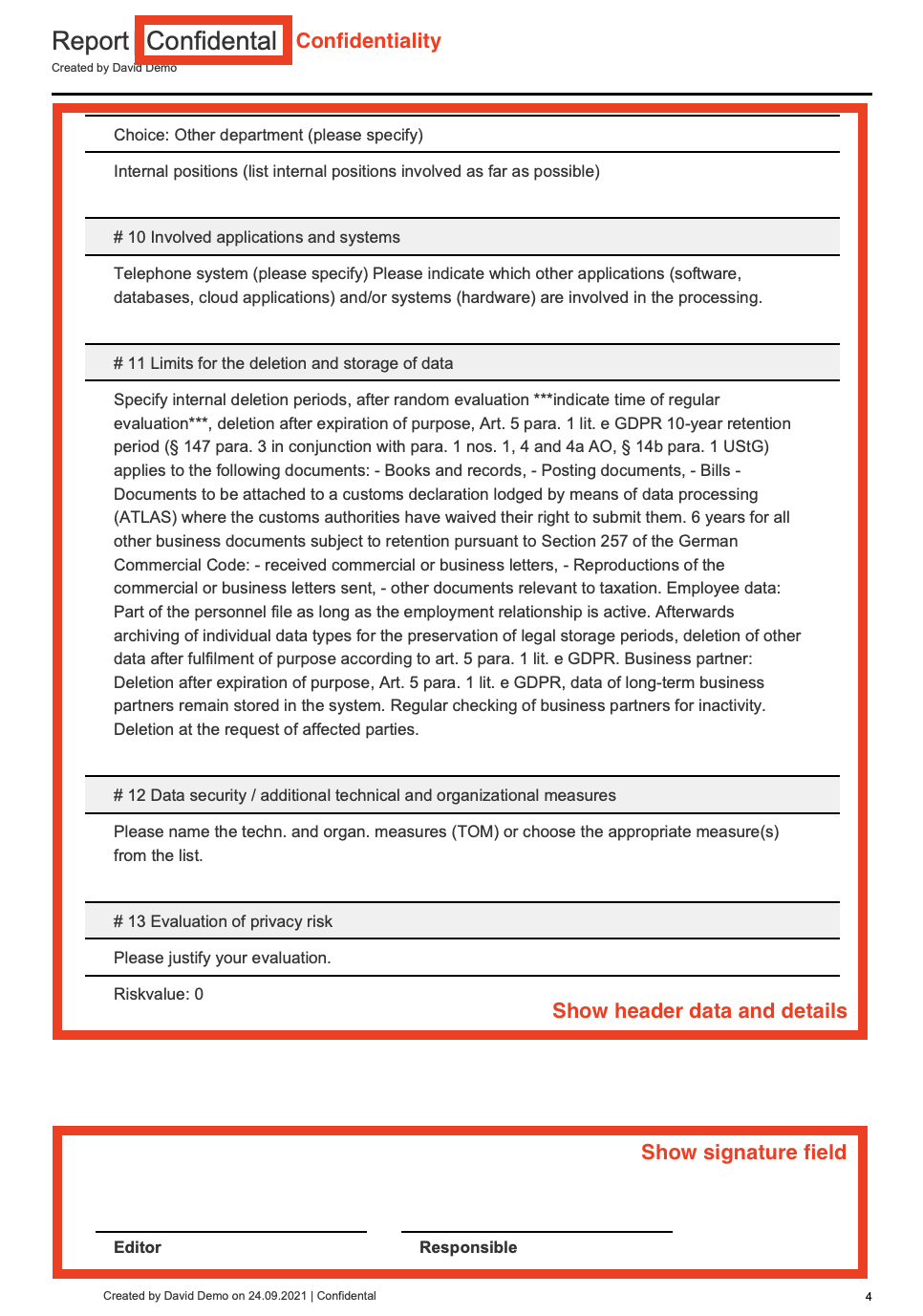Reporting - Report Wizard¶
Using the report wizard, you can export the contents of the modules as a PDF document, Word document (.docx) or Excel table (.xlsx) at any time. This is possible in the single view of the documents or in the list view via the following icon respectively.
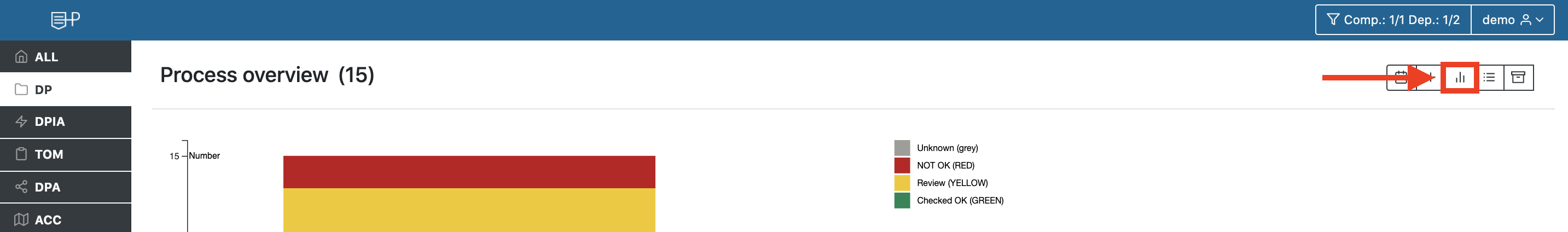
When you start the report wizard from the list view, you can use a preselection to filter the reports by company, department and responsible contacts:
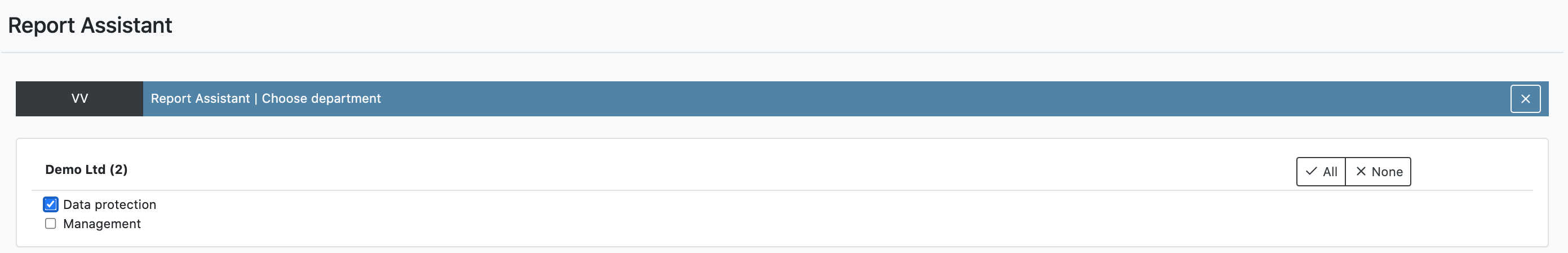
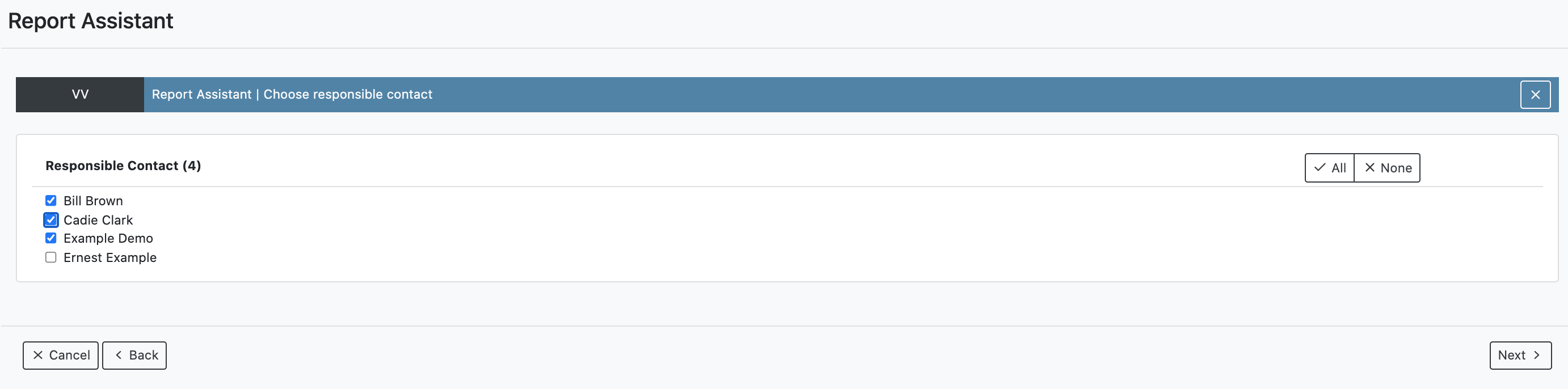
Finally, you can directly select the documents for which a report is to be created.
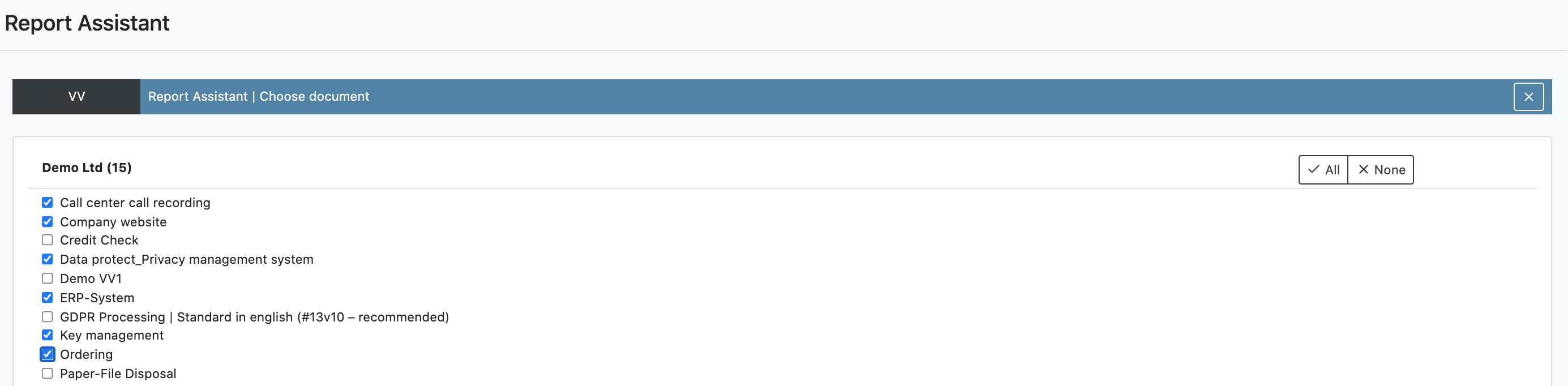
Report configuration¶
When configuring the report, you have the following setting options.
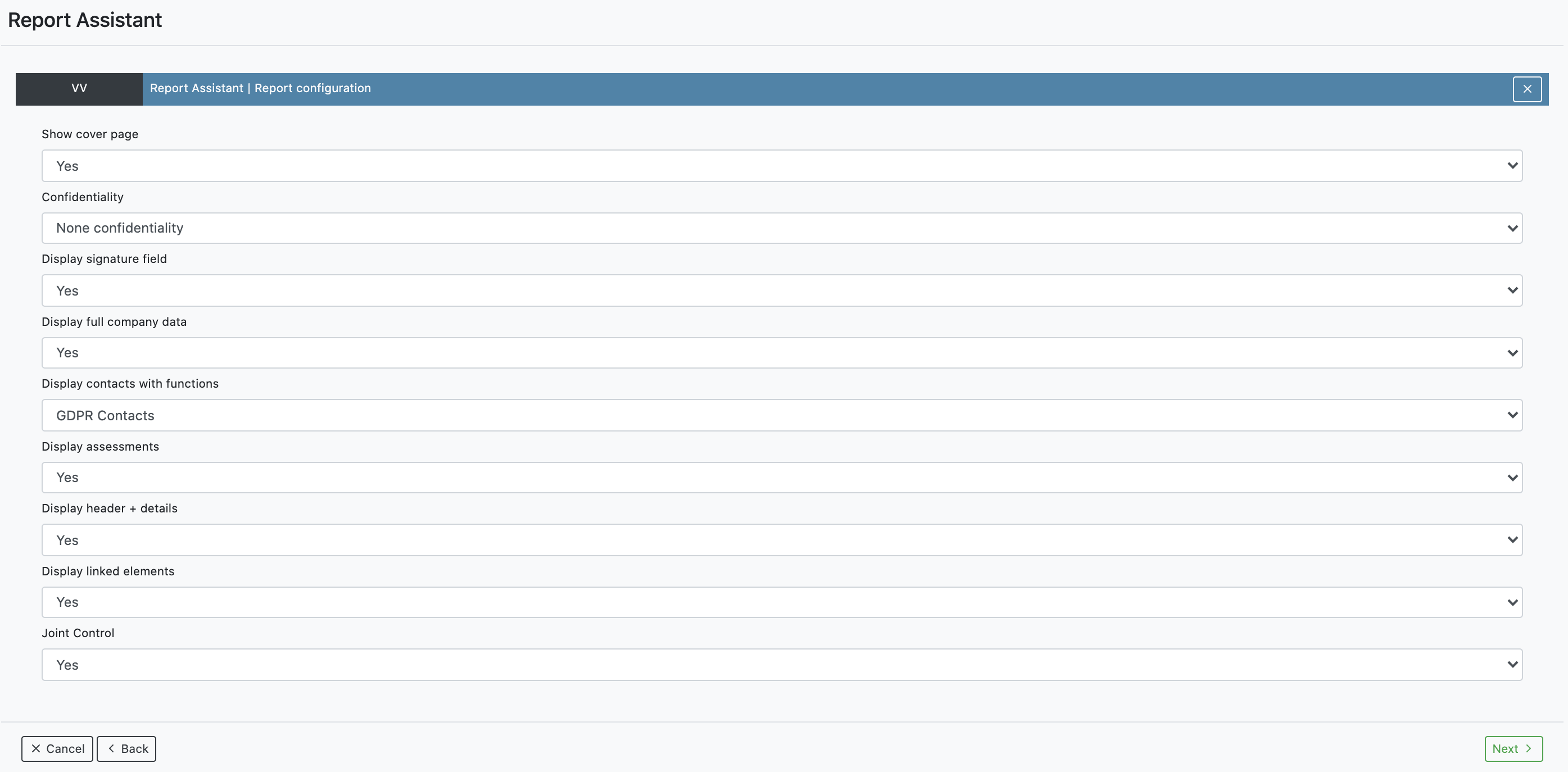
What effects these have in detail is explained here using a DP report with a PDF document: