DPA¶
In the DPA module, you can document and review concluded and future commissioned data processing contracts.
You can also create an overview of the order data processing relationships (report function) for audits or inspections by the supervisory authorities.
You can access the DPA module via the side menu or in the DPA overview section.
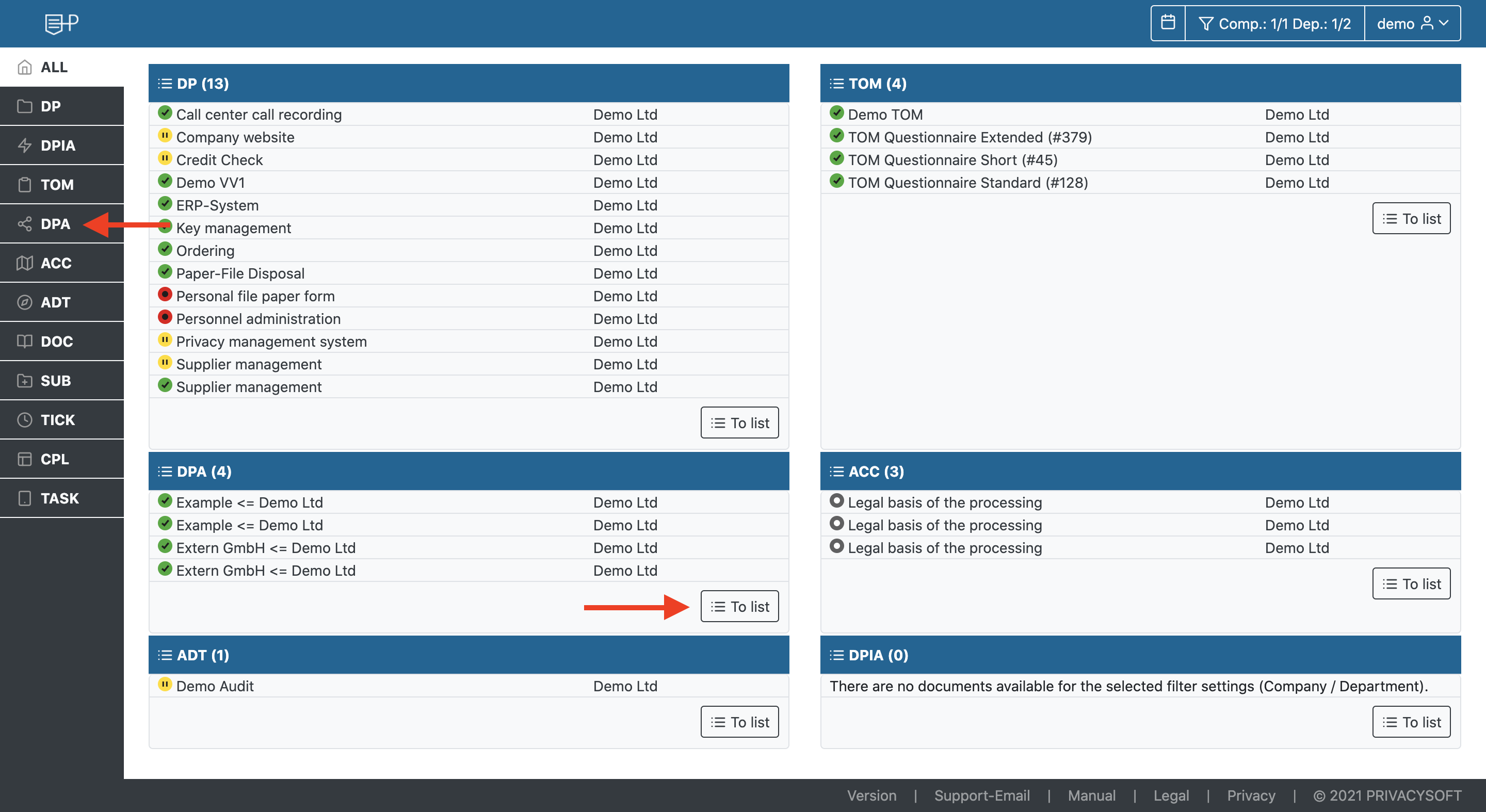
Attachment with template: DPA short list¶
You can create a new one by clicking the [+] button.
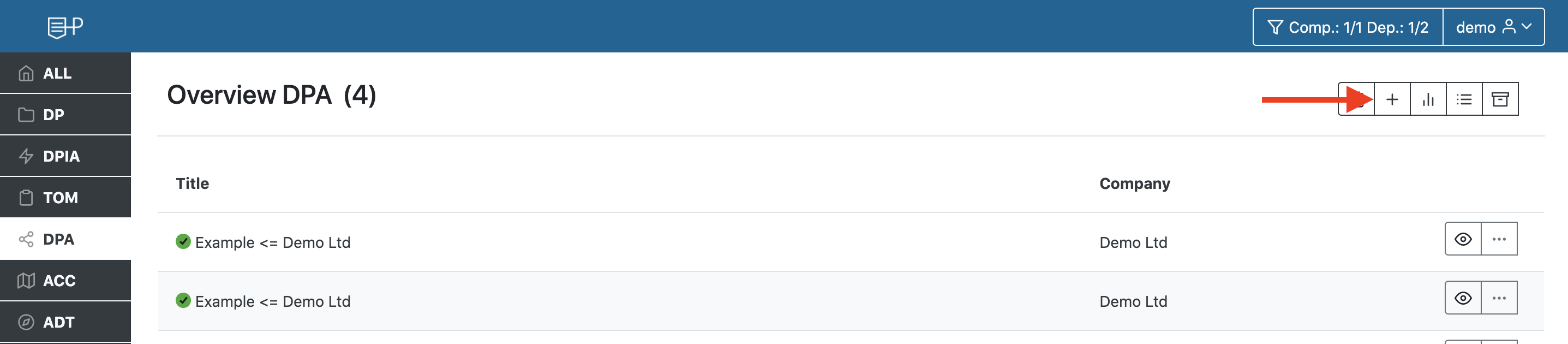
If you only want to store your AV contracts in the AV module for documentation, auditing and reporting purposes, select the AV short list template in the first step.
If you also want to use the AV module to generate AV content, please use the template GDD template.
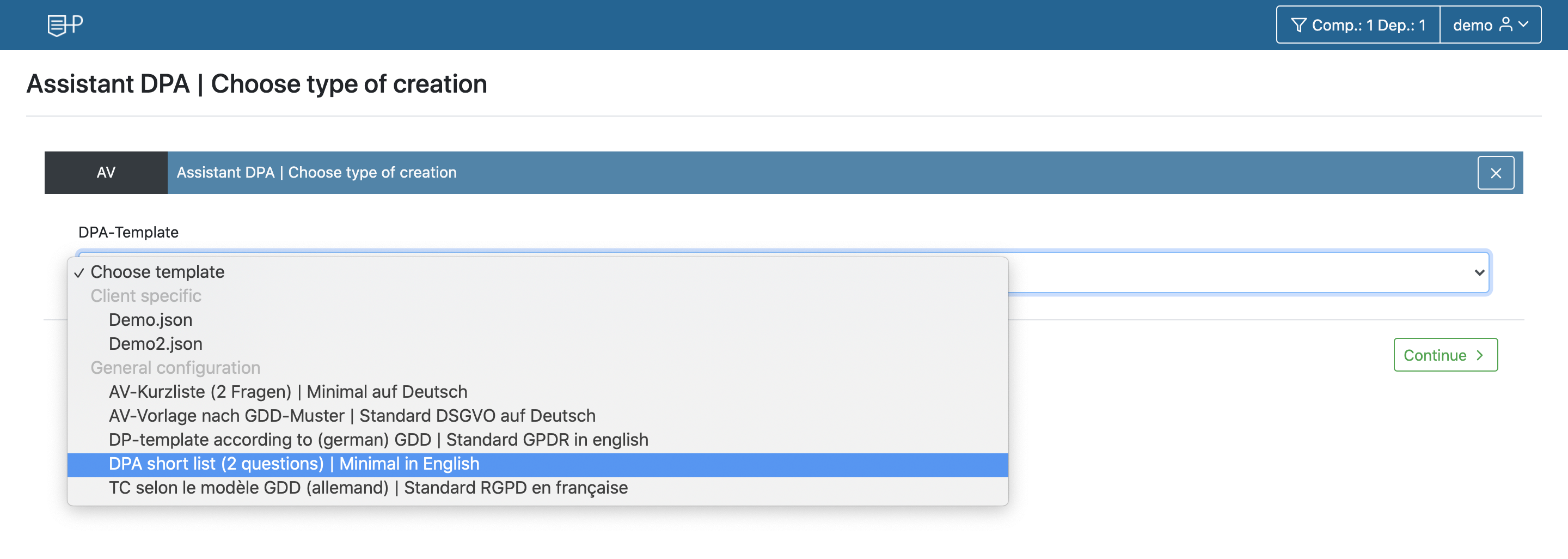
In the second step of the creation wizard, select the client company, this can be an internal, or an external company. If you need to create a new external company, you can do it using the [+] button.
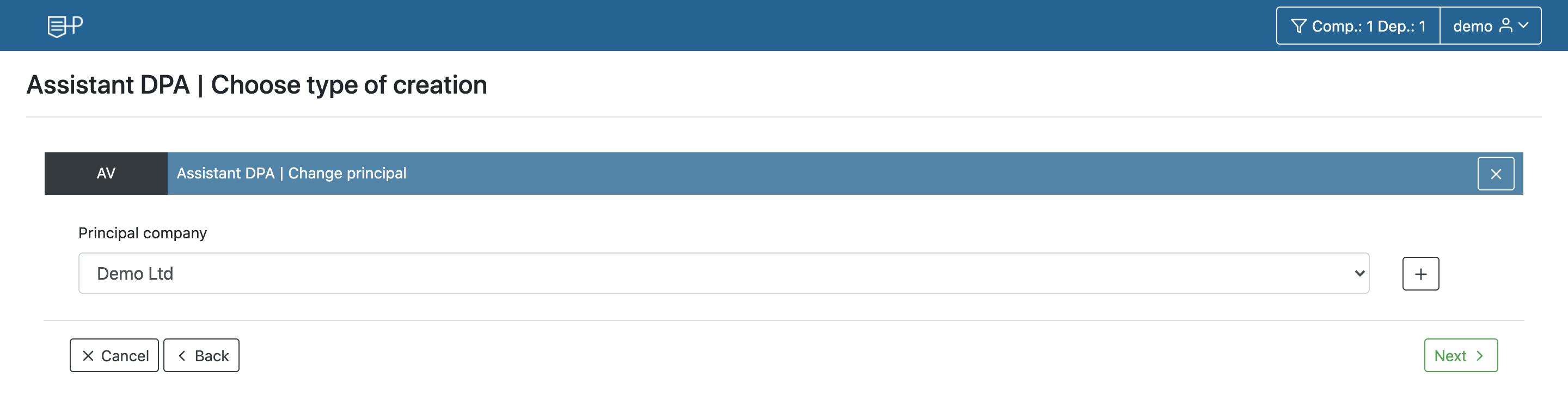
In the next step, select the responsible department.
Note
If you have selected an external company, as the client, this step is omitted.
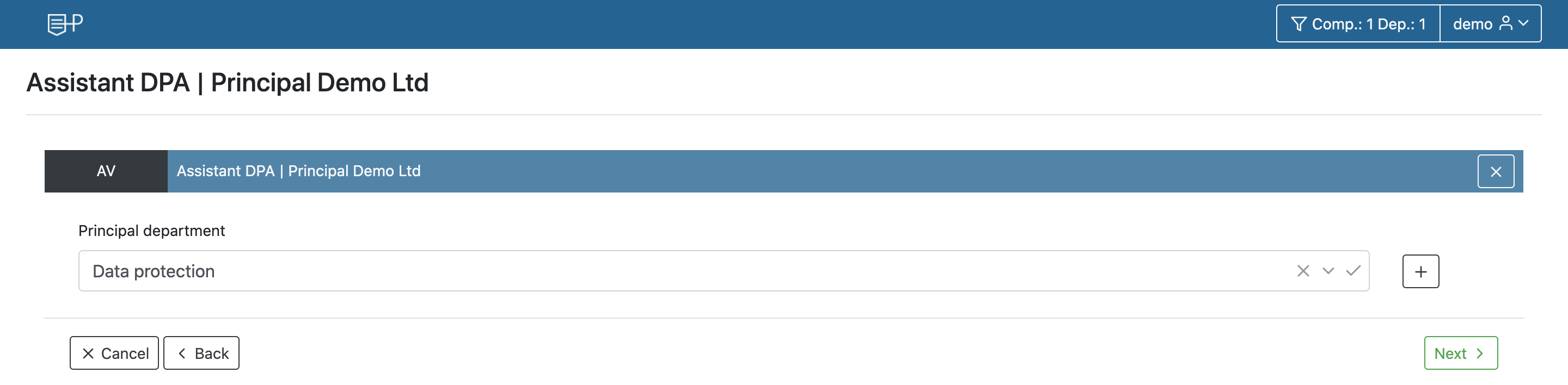
Now you still select the contractor company, which can again be an external or an internal company. If you need to create a new external company, you can do it using the [+] button.
Note
If you manage multiple companies in your clients and create an DPA contract between two internal companies, it will be displayed in both companies after creation.
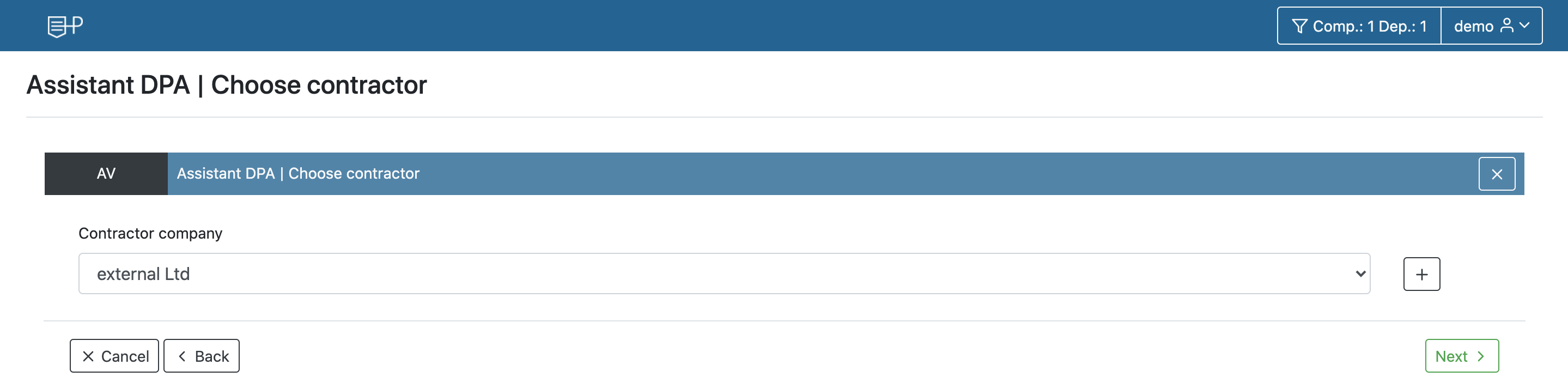
In the last step you can edit the structural data of the DPA.
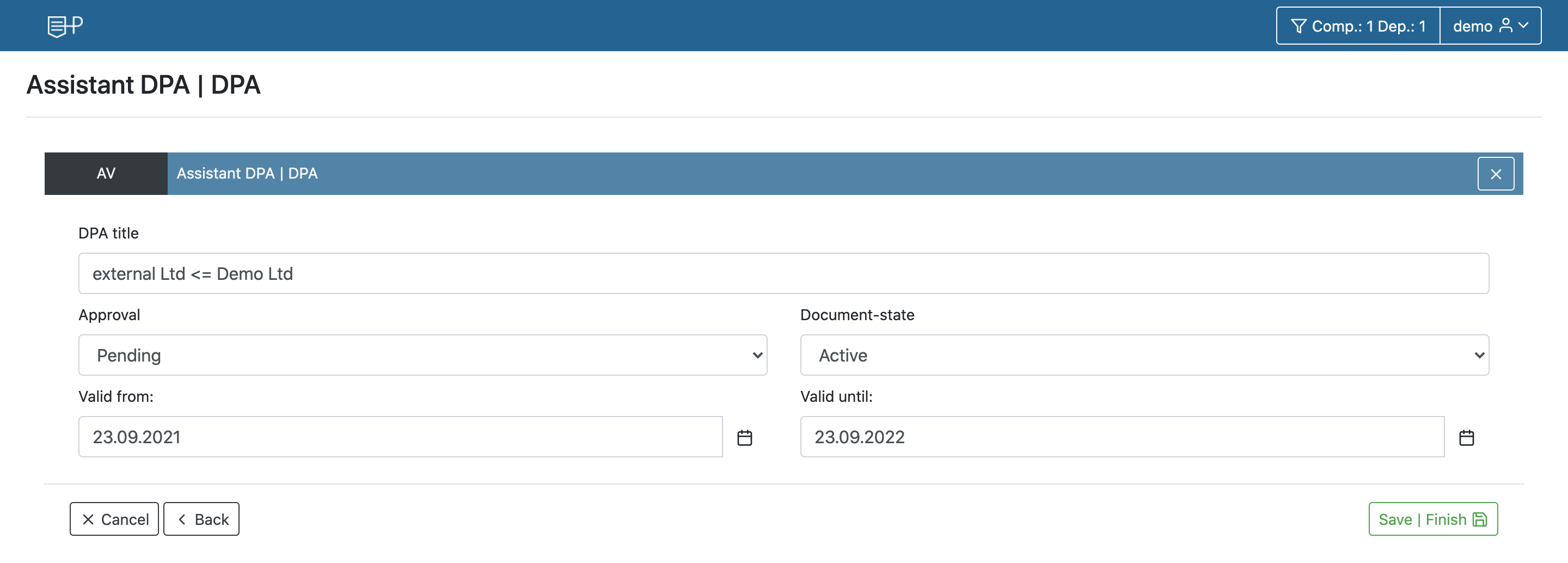
Note
If a just created DPA module is not listed you should first check the Filter settings. Here the department in which the DPA module was just created should be activated.
Attachment with template: DPA to GDD¶
If you want to use the DPA module to generate a commissioned data processing, you can use the template "DPA template according to GDD sample". Here you can create an DPA contract step by step, according to the sample template of the "Gesellschaft für Datenschutz und Datensicherheit e.V." (GDD). These samples are available in German, English and French.
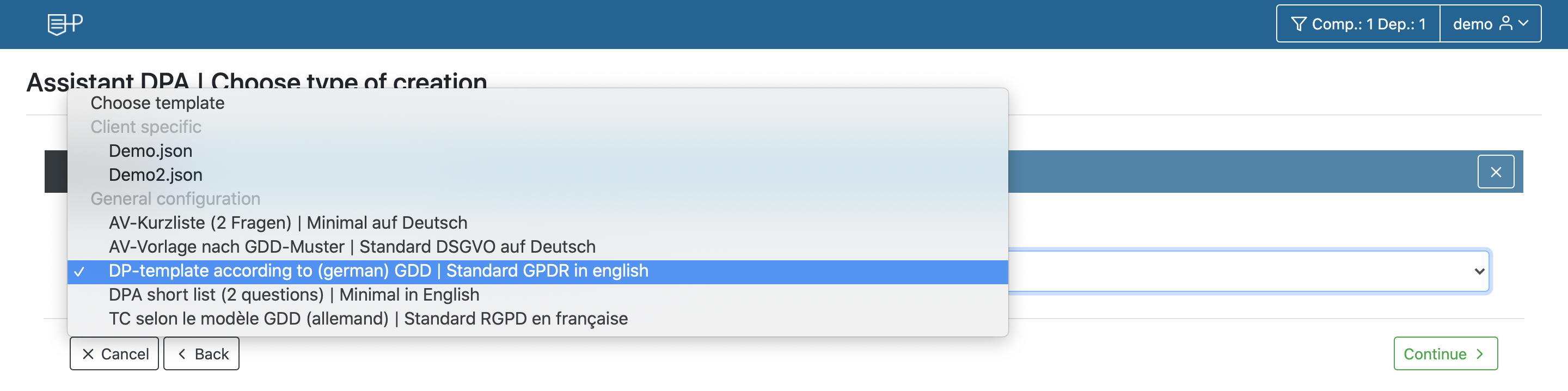
After creating the DPA, work through the 13 points by adapting the specifications to your own contract contents. Pay attention not only to the content to be selected, but also to the text fields so that you are not left with pre-written sample statements in the final content after you are done.
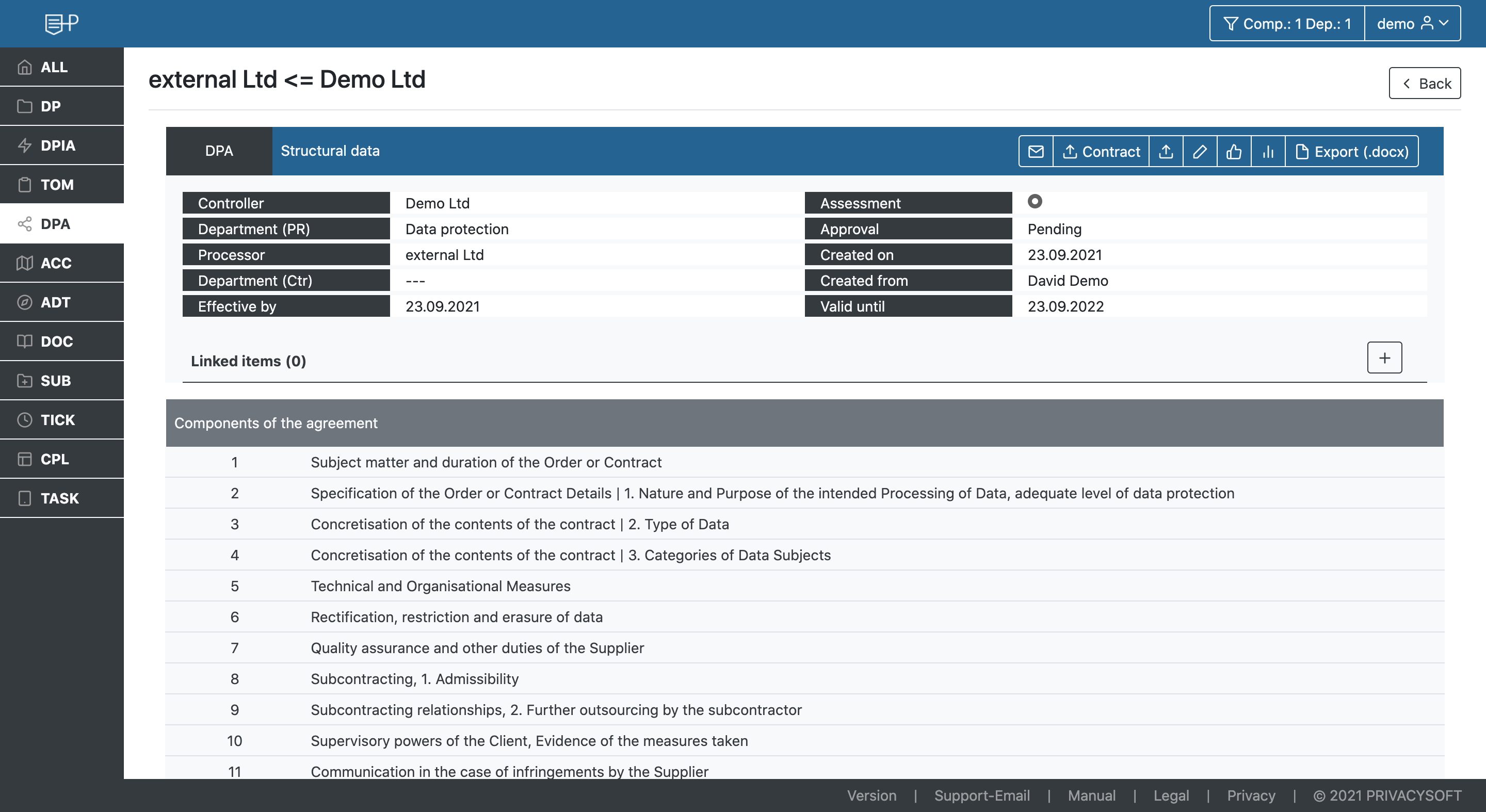
Note
If a just created DPA module is not listed you should first check the filter settings. Here the department in which the DPA module has just been created should be activated.
Evaluation of a DPA¶
To evaluate a order data processing, carry out the following steps.
First click on the thumb icon in the row of structural data.
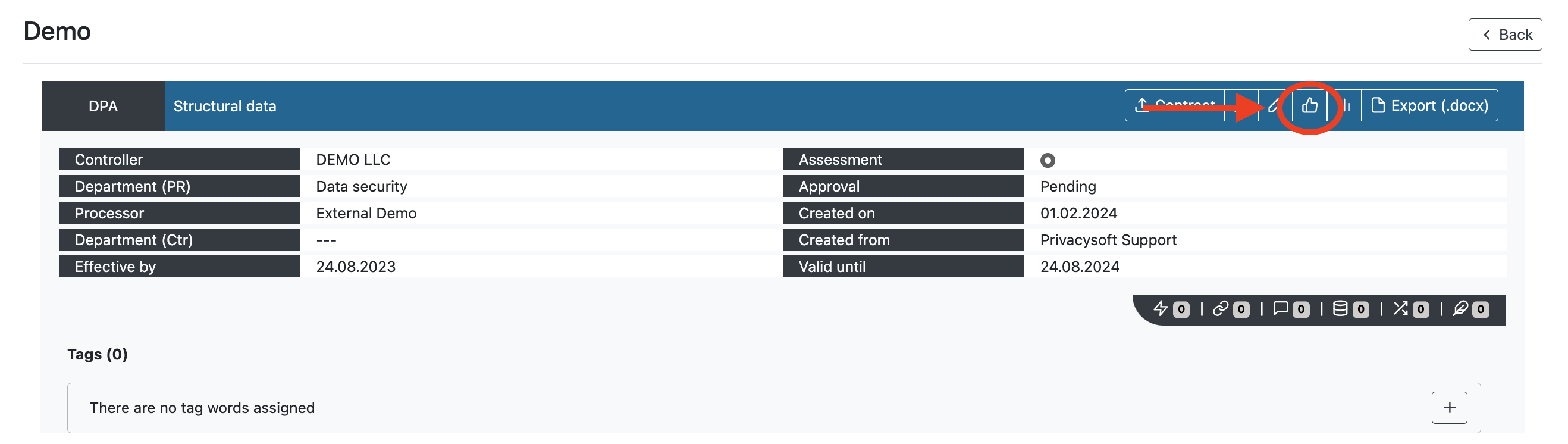
There you select the desired overall status, you have the choice between.
- Incomplete
- Low-Risk
- High-Risk
- Undefined
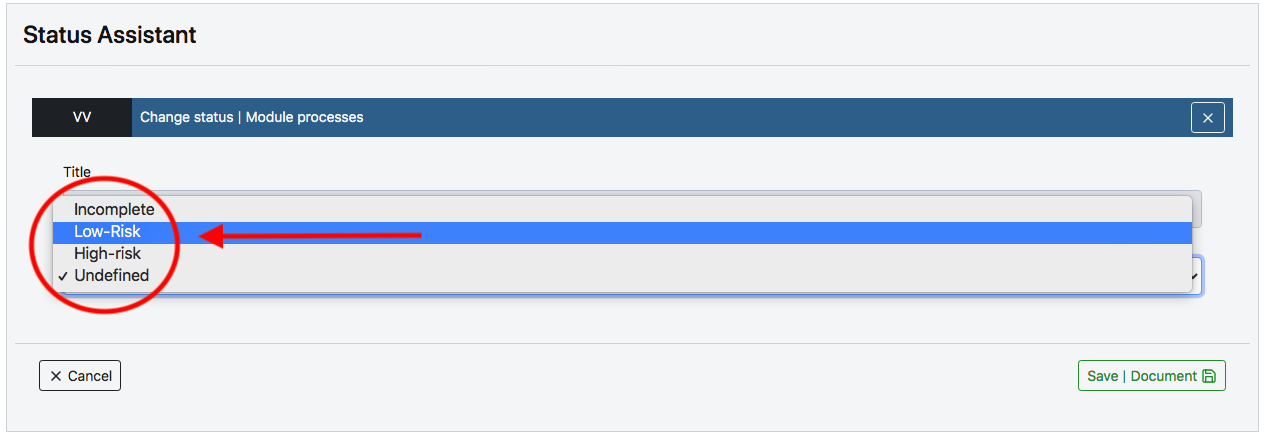
After finishing with [Save|Document], the document has the selected evaluation status.
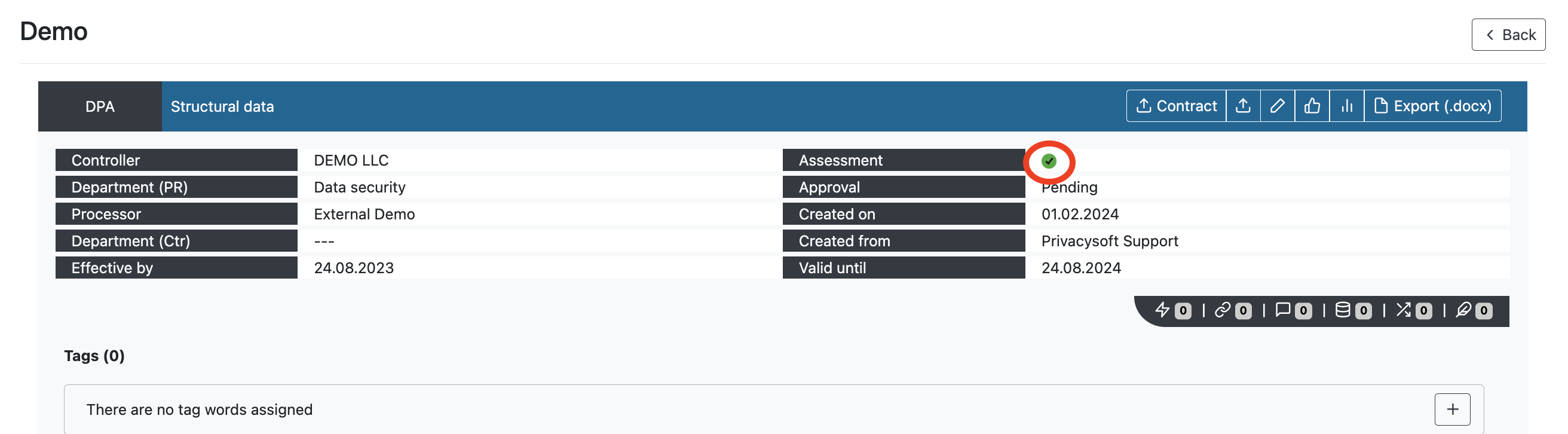
Delete/archive DPA¶
Data processing contracts cannot be deleted but archived. However, files that have been uploaded to DPAs or other documents in PRIVACYSOFT can be permanently deleted, see Attachments for more information.
For archiving, go into edit mode via the three-dot menu in the list view or in the document itself via the (pencil icon): 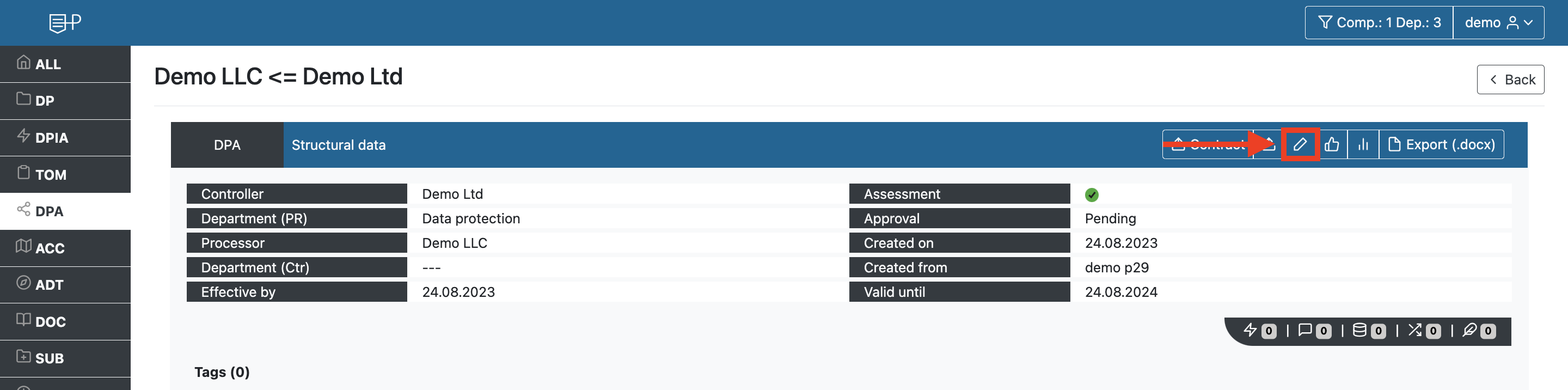
and set the document status there from "active" to "archived". 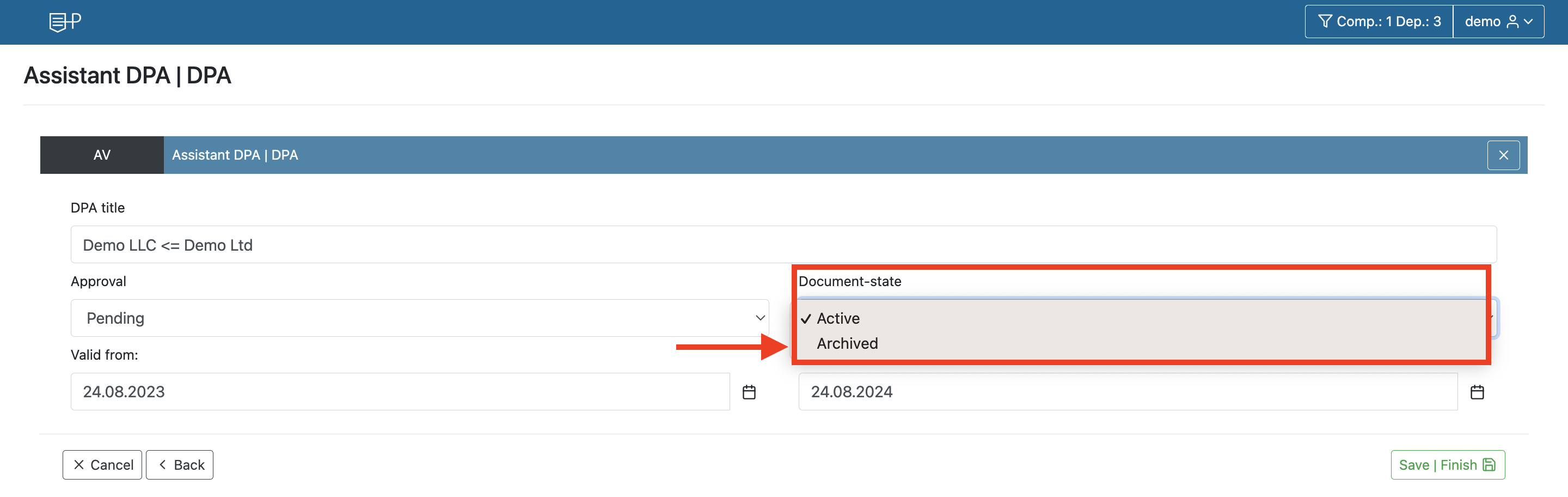
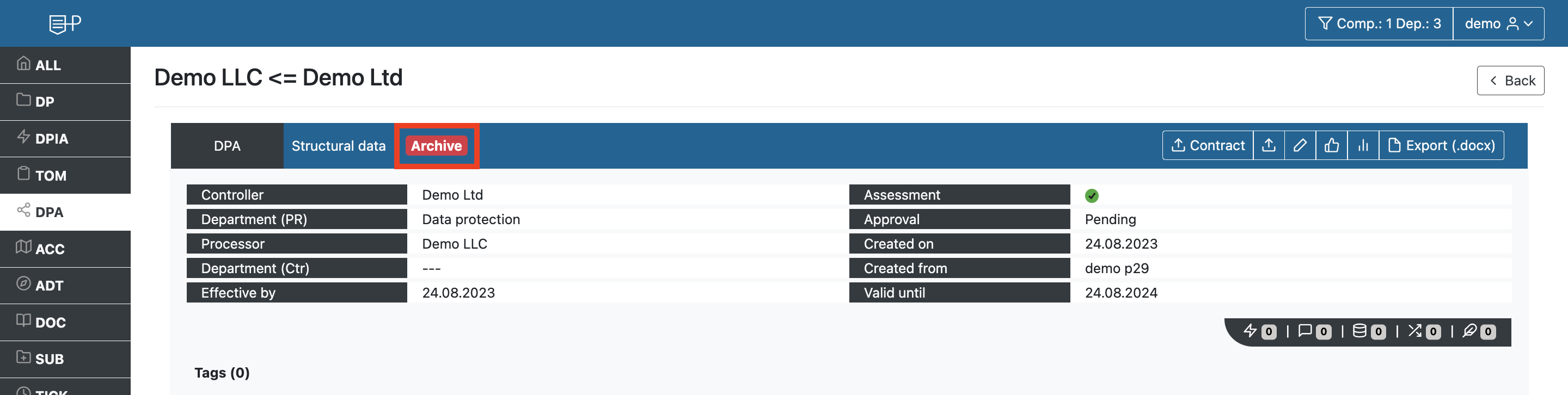
Reporting¶
Once you have defined the contents of the DPA contract, you can use the reporting function to export the created contract as a PDF (1) or as a Word document (2).
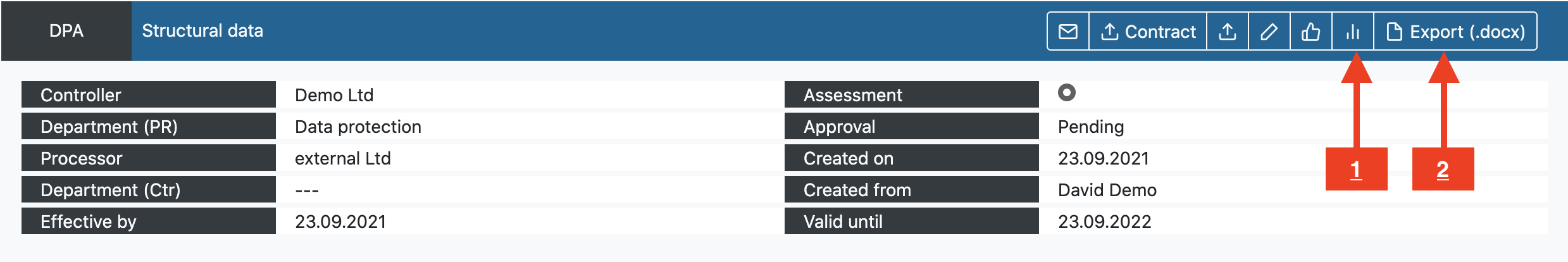
You can output a report of several DPAs using the Report Wizard.
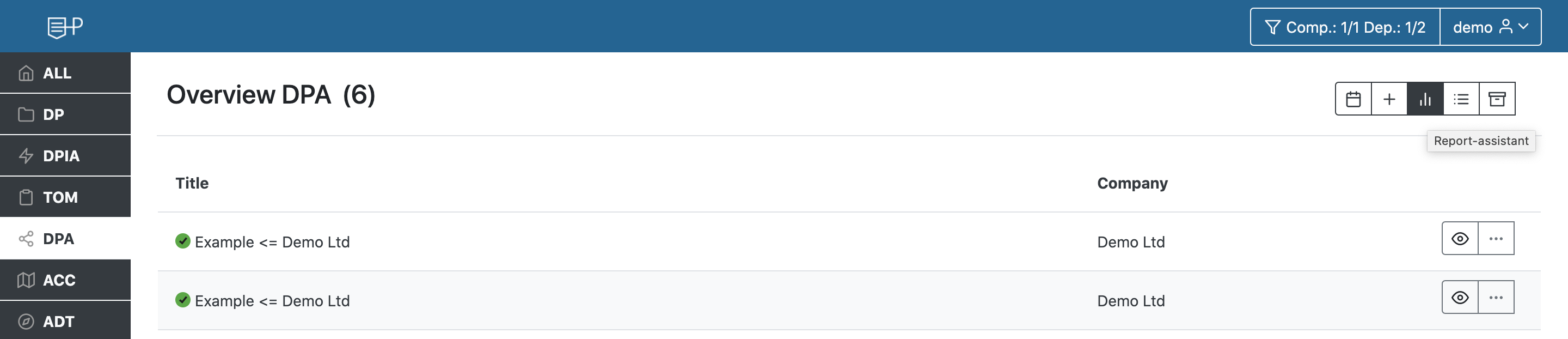
Visibility - findability¶
If you can't find your DPA and can't see it in the list it's most likely due to the filter settings, for more details see our chapter filter.