Filter - Visibility of the documents¶
The filter in Privacysoft is the central tool for setting which documents are displayed or hidden. This gives you the possibility to get a specific and clear view of the documents at any time. If you cannot see a document, it is most likely due to the filter settings.
The filter is located in the upper right corner and shows you which companies and departments you have enabled for viewing. If you click on the filter, you can expand the companies and departments and select or deselect them by clicking on them.
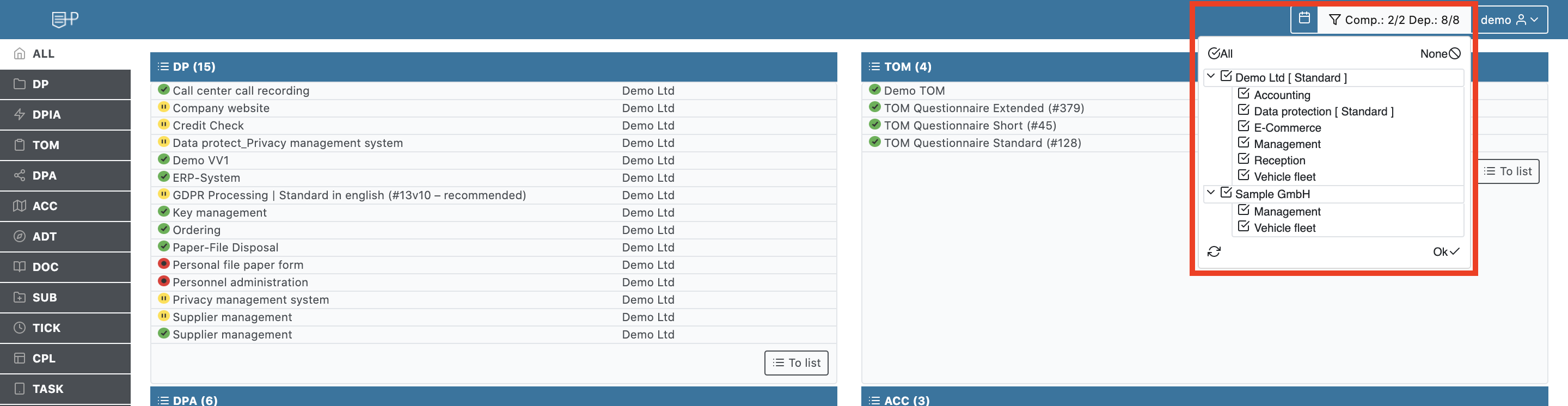
If you miss departments or companies in the filter, they are not assigned to your user. If you have administrative rights, you can assign these companies or departments to your user yourself, more about this in the section of the User administration. If you do not have administrative rights, please contact your data protection coordinator or your data protection advisor.