Contacts¶
Here you can add more contacts, as well as edit data of existing contacts, or archive these contacts.
You can also view the list of archived and external contacts to edit or reactivate them.
You can export an overview of the contacts as an Excel list, as well as view the list of functions.
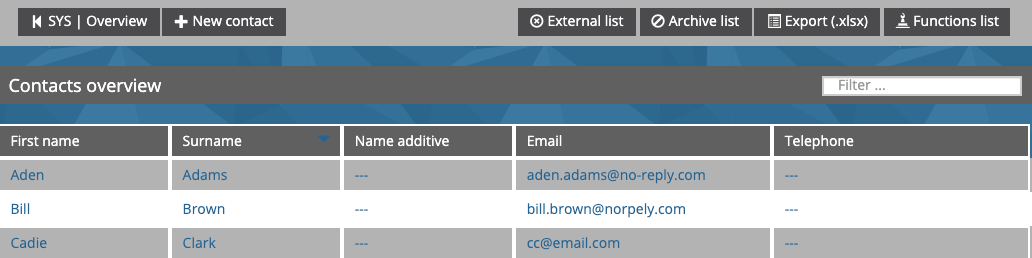
Creating a new contact¶
To create a new contact, please click on [+ New contact].
In the first step you enter the name data of the new contact.
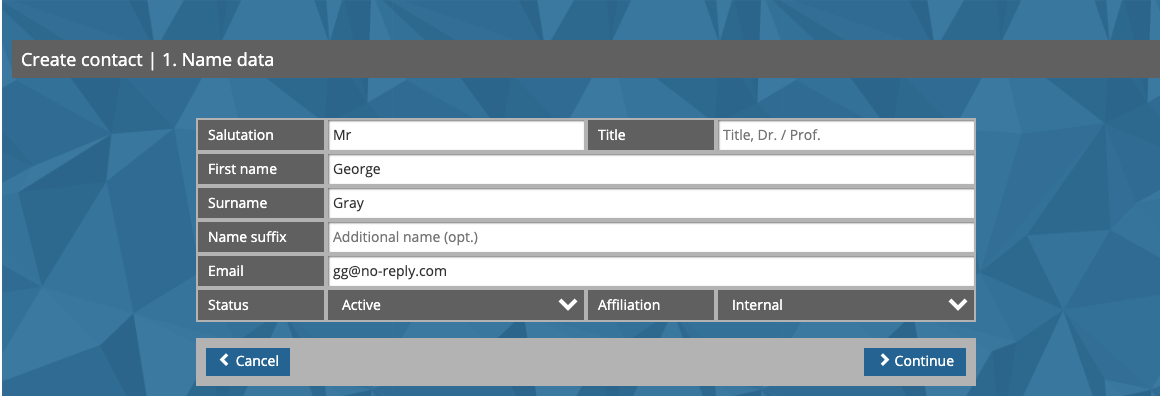
In the second step you enter the address data of the new contact.
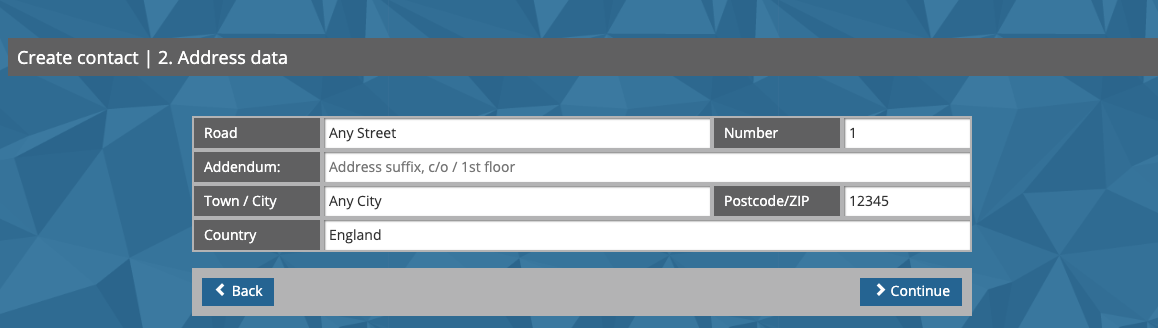
In the third step you enter the contact details of the new contact.
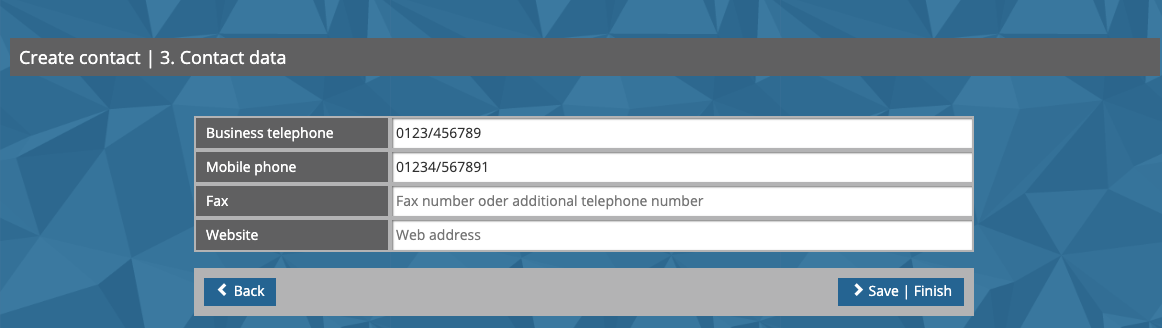
Function assignment¶
Once the contact is created, you should assign a function to this contact if you want to assign a document to this contact. Contacts can only assign documents as a responsible person if they have a function in the company where the document is created.
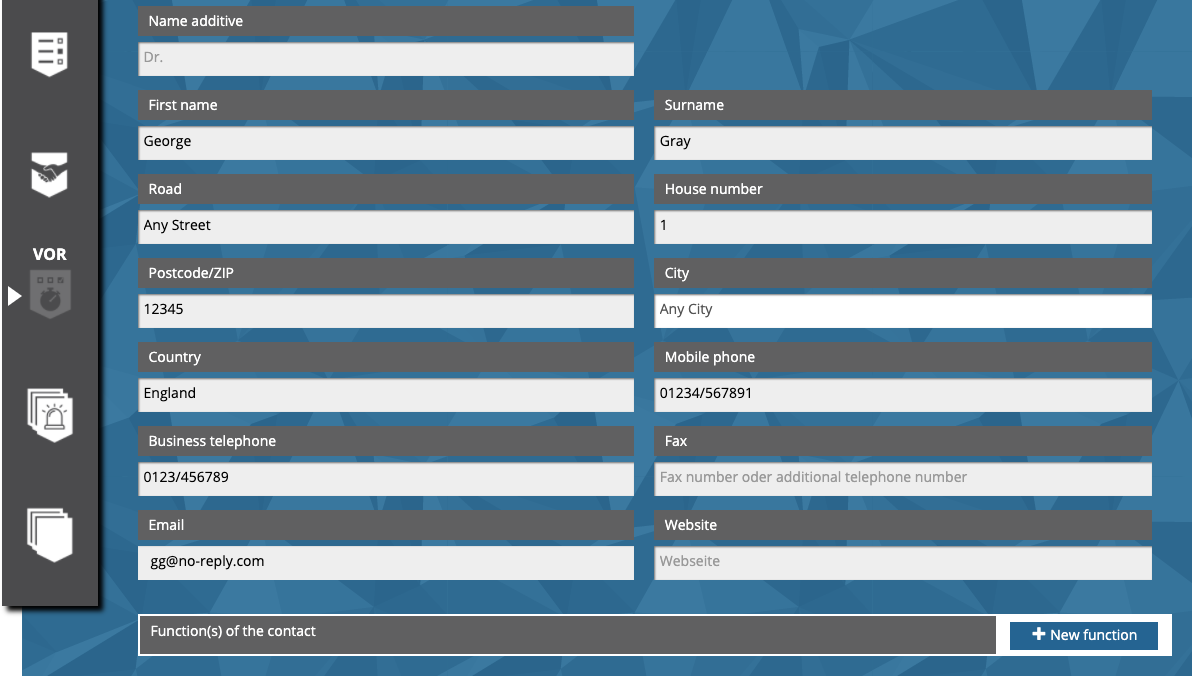
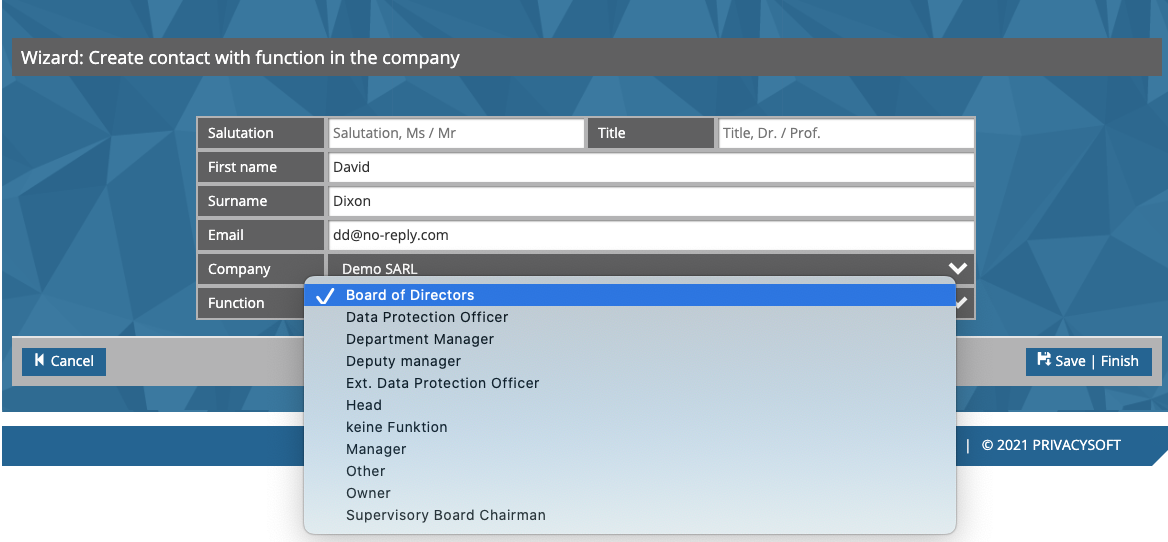
Info
Contacts with the function of external data protection officer will be notified by e-mail in the event of a report via the SUB module if an e-mail address has been stored for this contact.