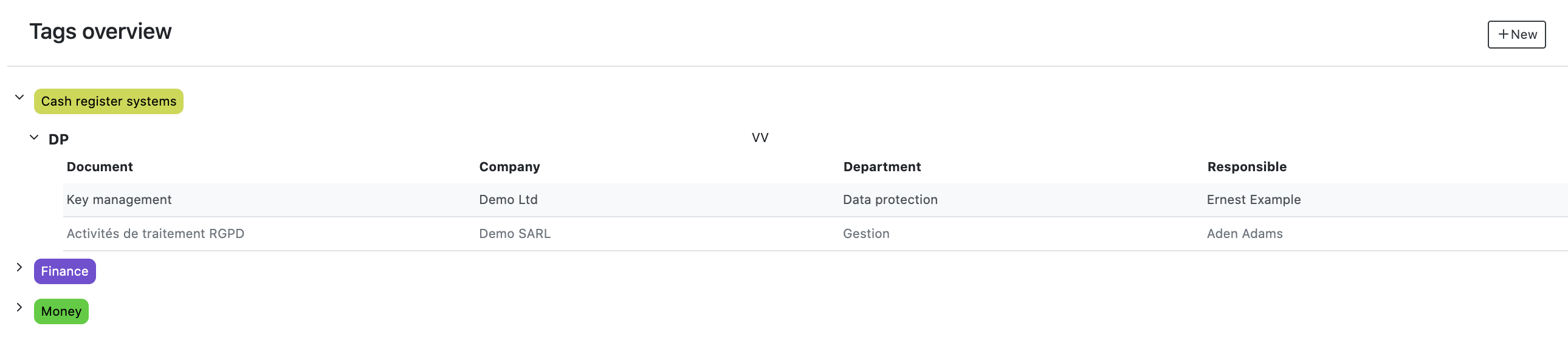Tags¶
Since 2018, Privacysoft offers the possibility to tag documents with a keyword. This allows users to flexibly structure the documentation status in the software according to their own considerations (e.g. finance) or to weight it (e.g. keyword: high risk).
Keywords can be added via the [+] symbol. 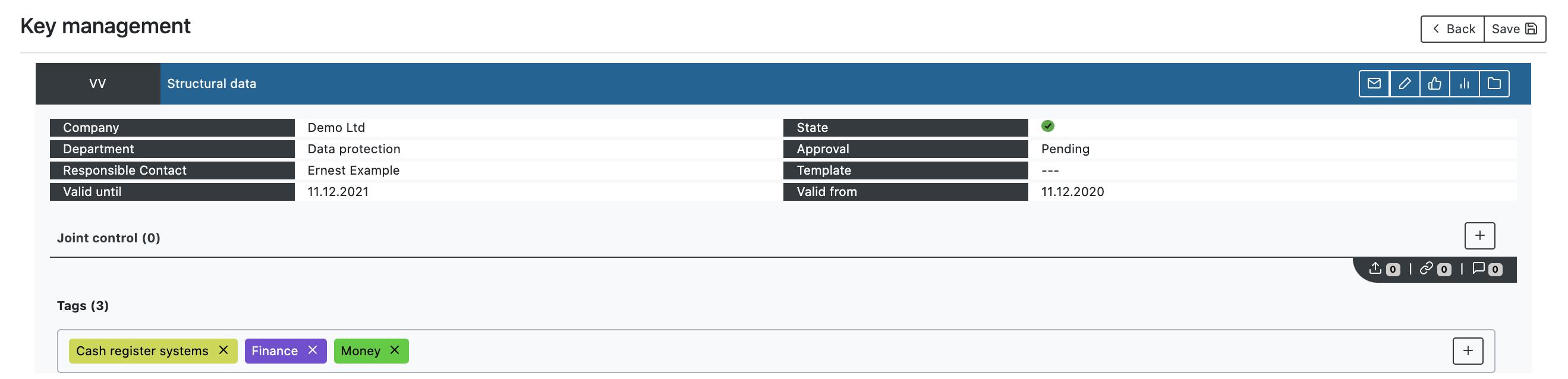
Now a new window opens, which shows you in which document you are, which keywords already exist for this document and now you have the possibility to add more. 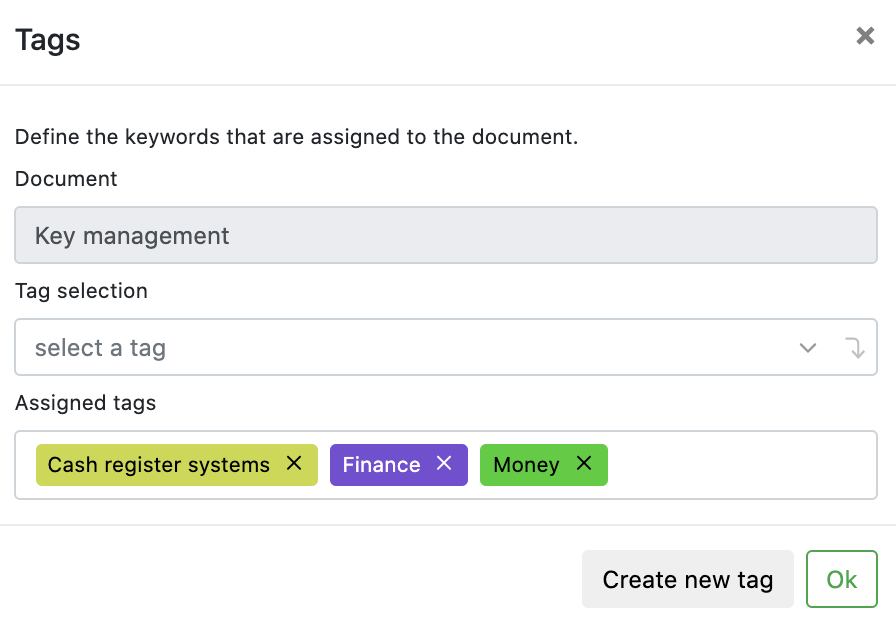
To create a new keyword, click on the arrow in the tag selection area. Now a drop-down menu opens, which suggests keywords that have already been used for other documents. If you want to create a completely new keyword you can do this with the Create new tag button. 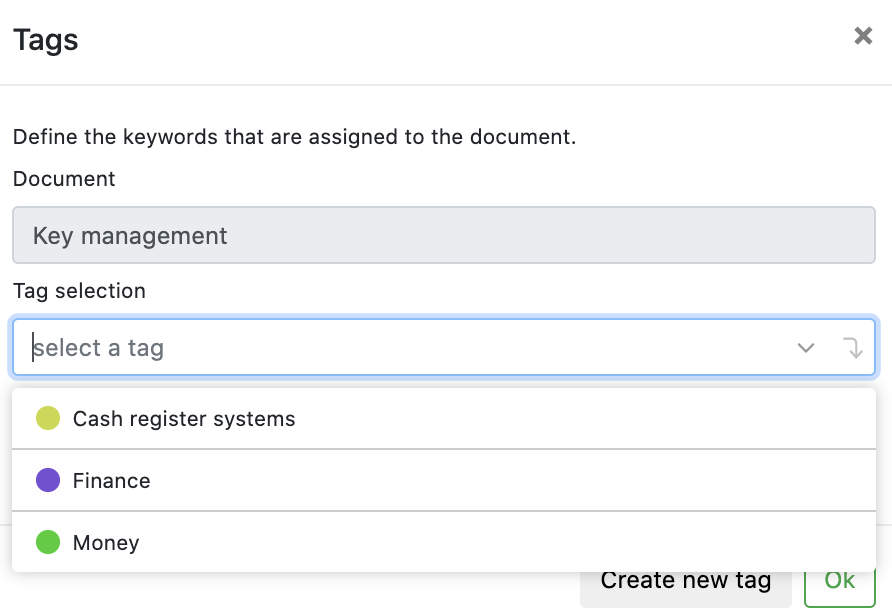
Tags as navigation tool¶
A compilation of the keywords can be found via the menu on the top right, under tags.
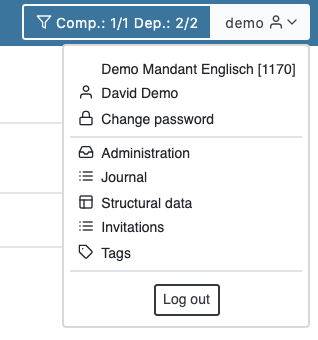
Click on the arrow next to a keyword to open a list of documents grouped by module that have been tagged with the keyword and for which the user is authorized. The tagged target document is clickable and is displayed with its name, the company as well as the department and the responsible contact. The list of keywords thus links to the corresponding documents over several levels and thus enables the viewing of all documents per linked keyword.