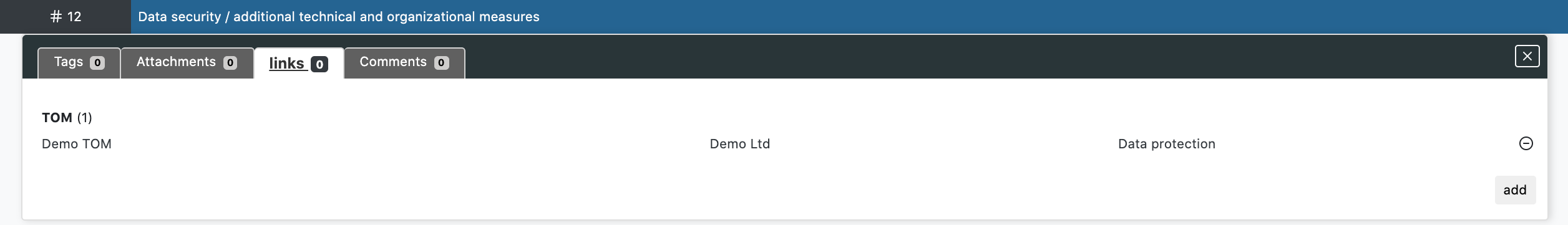Shortcuts/Links¶
Links allow the linking of a document with another document. For example, it is thus possible to extract from question 12 of a processing 12th data security /. Additional technical and organizational measures to directly link the corresponding TOM questionnaire(s) directly.
To create links with other documents you should click on the icon marked by an arrow in the screenshot.
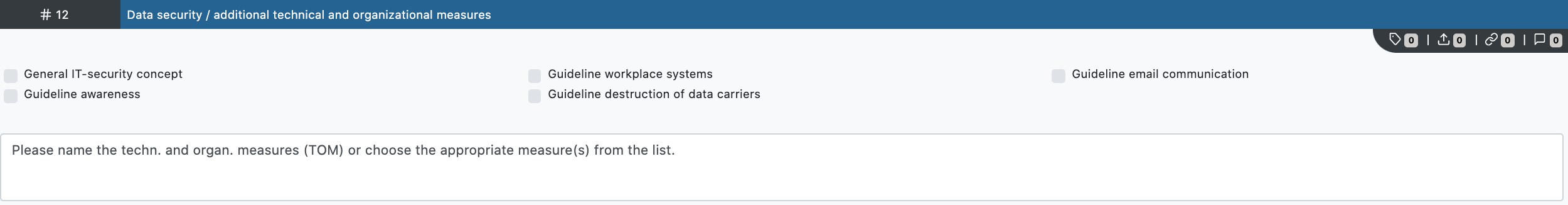
A menu opens where you can create a new shortcut via [add].
1.) Choose module Now select the module where your target link can be found (in our case it is the TOM module).
2.) Selection of a document Now select the document to be linked.
Then confirm your action with [OK].
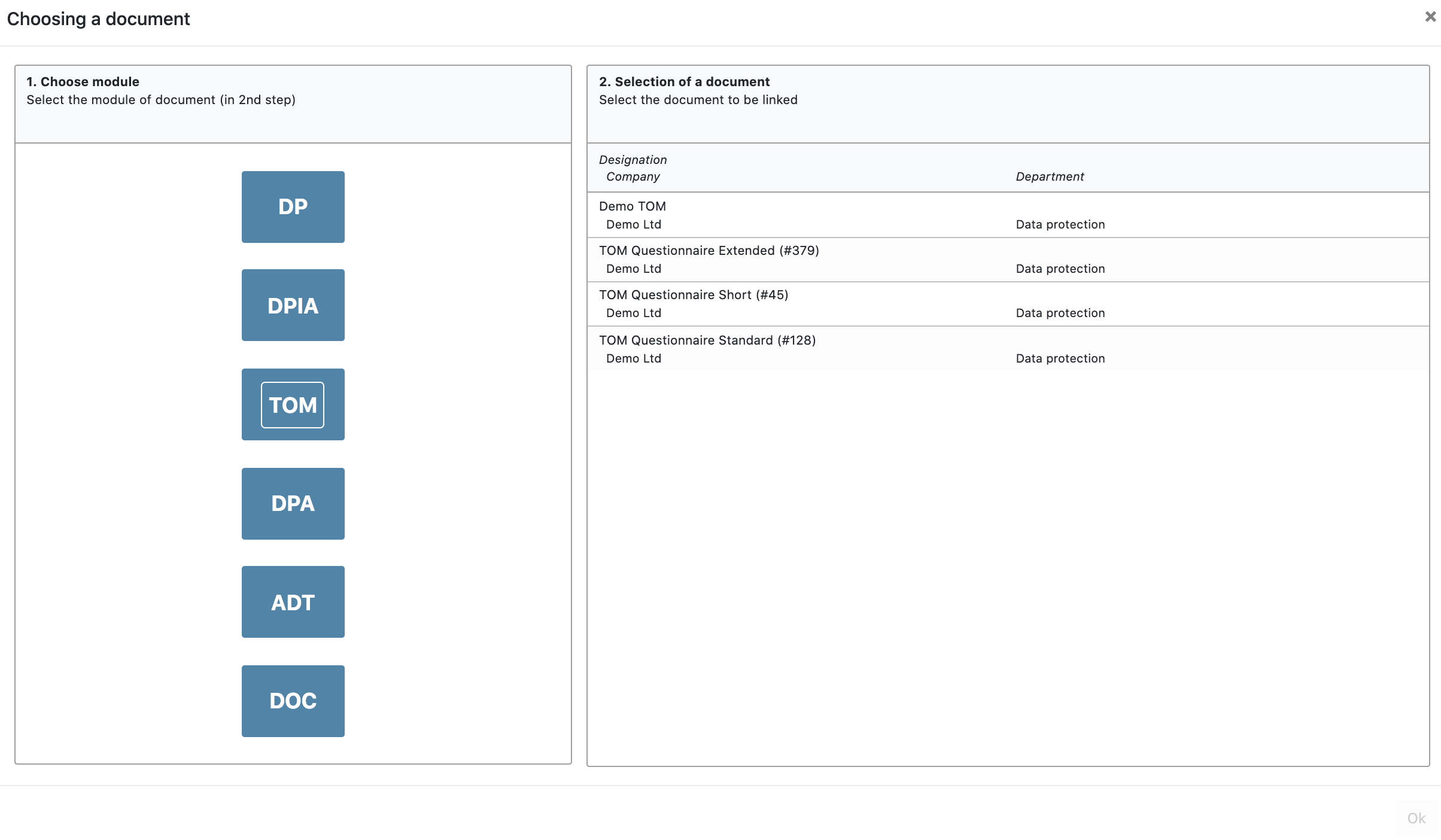
The link is created. If you want to delete it again, you can do so by clicking the [minus symbol] above the [add] button.
If you click on the link, you will be taken there directly.