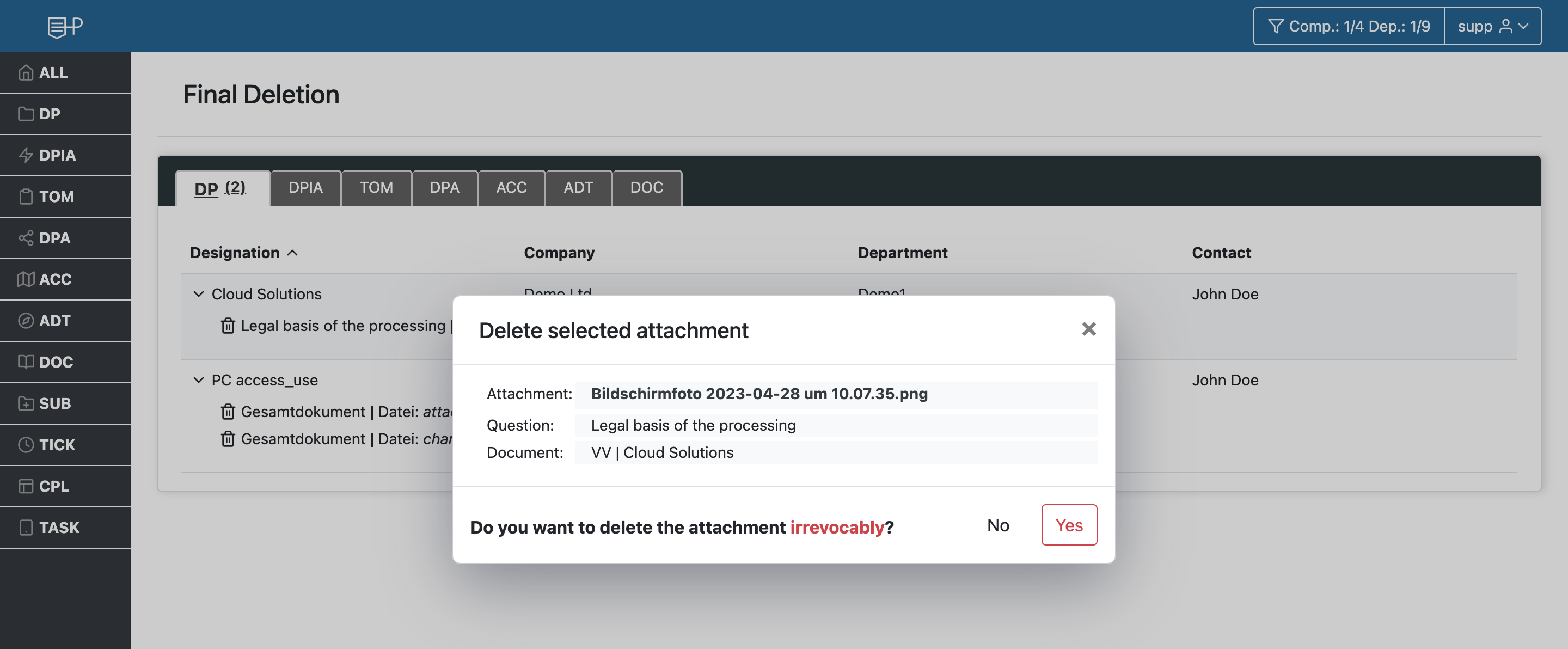Delete attachments¶
Deleting attachments is reserved for administrators only. In the user menu, go to the [Attachments] tab.
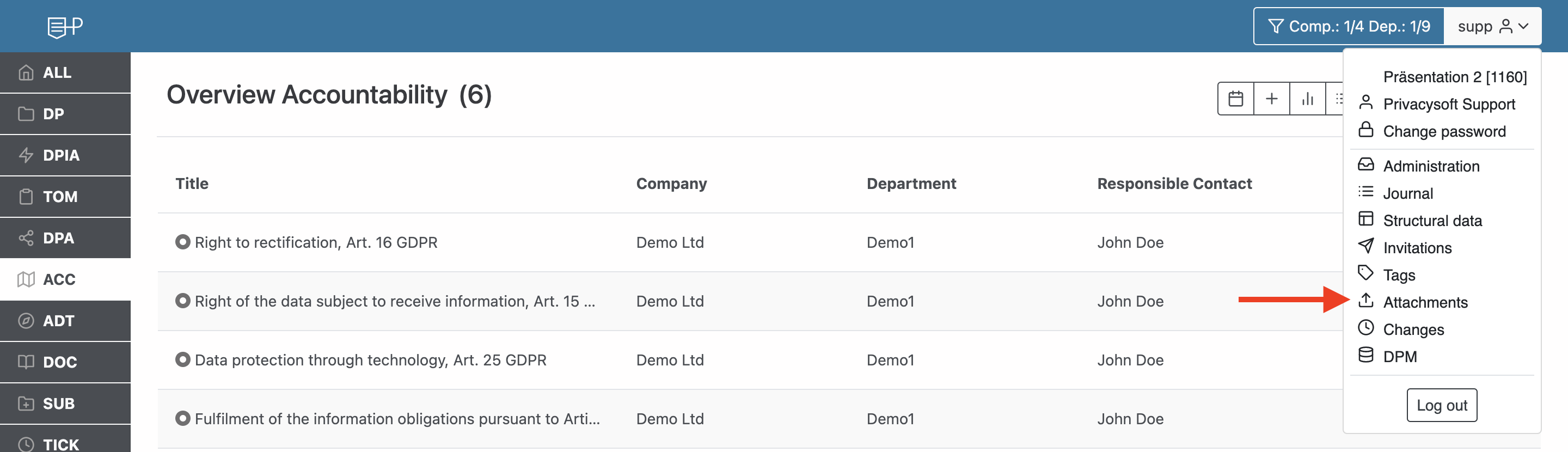
Via the individual tabs, all documents can be edited and finally deleted in the respective modules.
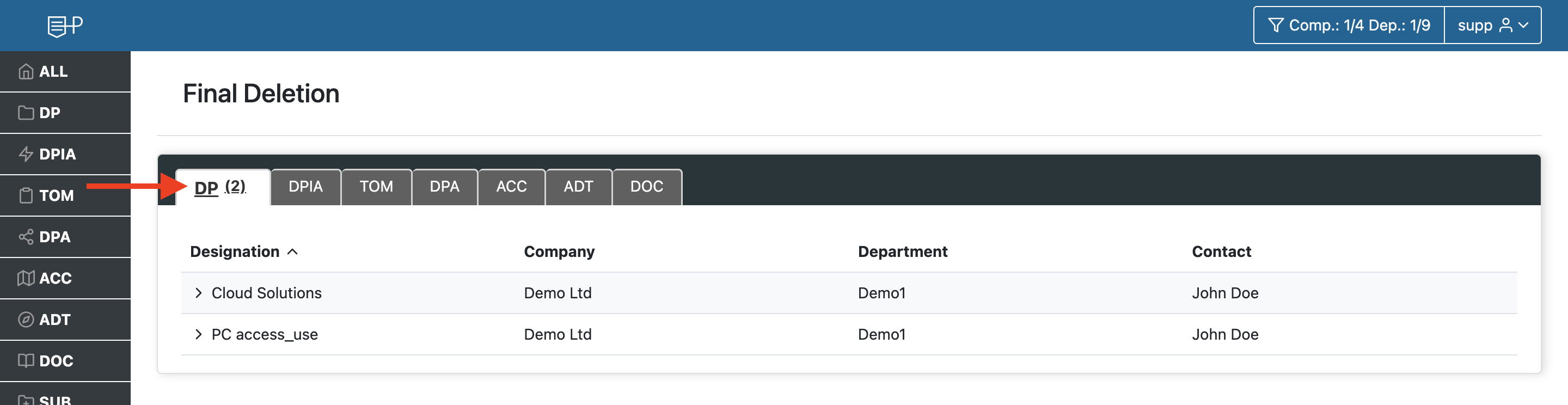
Click on the delete icon in front of the attachment you want to delete.
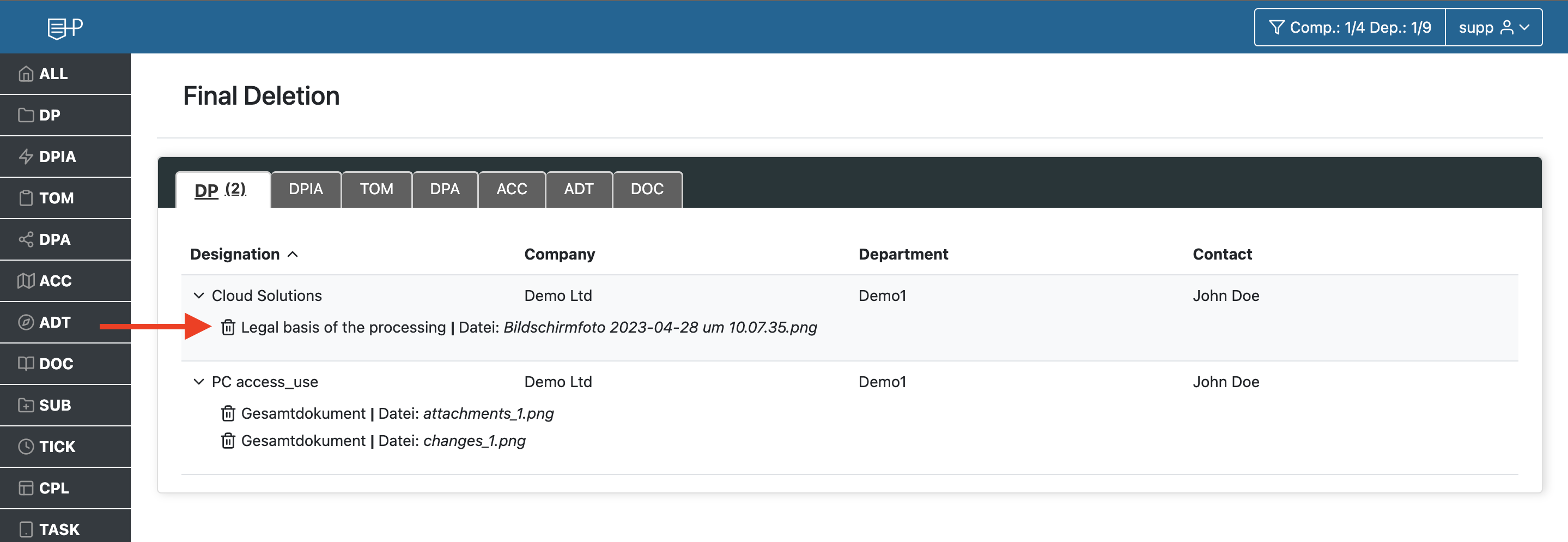
A window opens in which you can irrevocably delete the attachment. Click on [yes] to delete the attachment permanently.