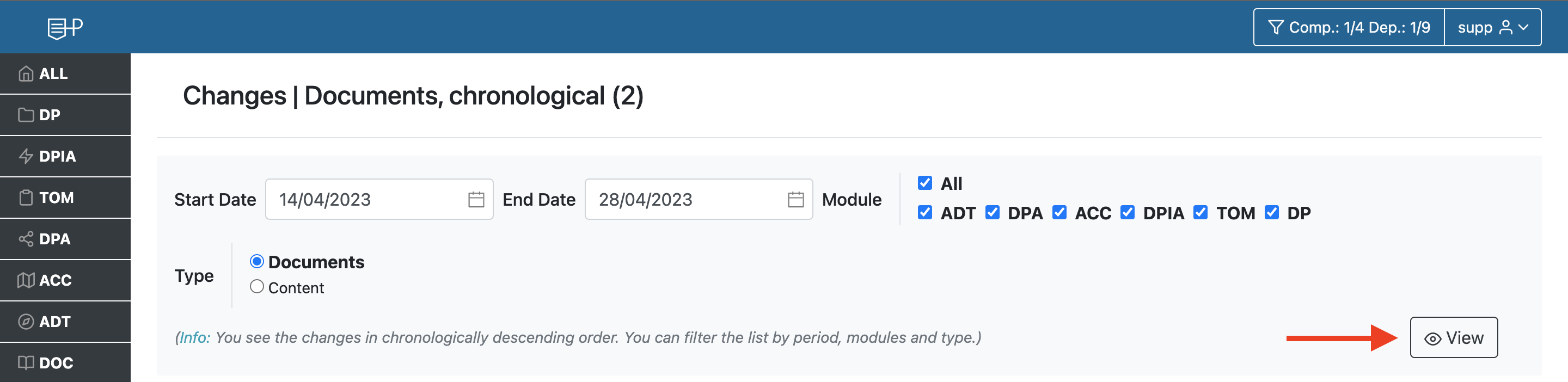Changes¶
Changes made can be viewed in the user menu via the [Changes] tab.
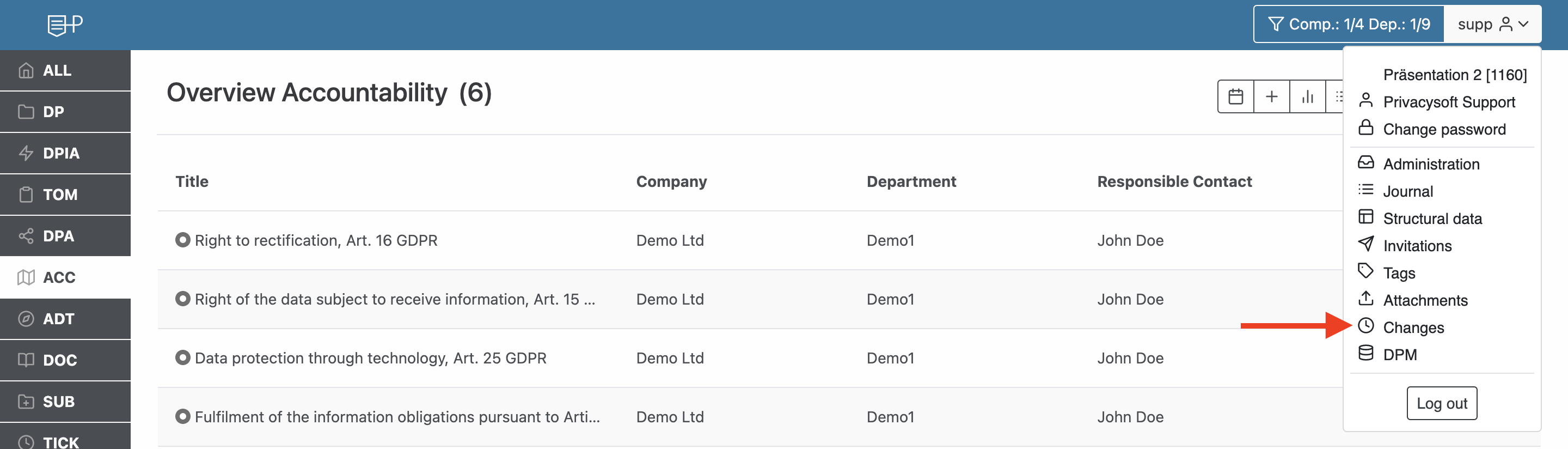
Various filters are available for this purpose. The changes made are listed in chronologically descending order.
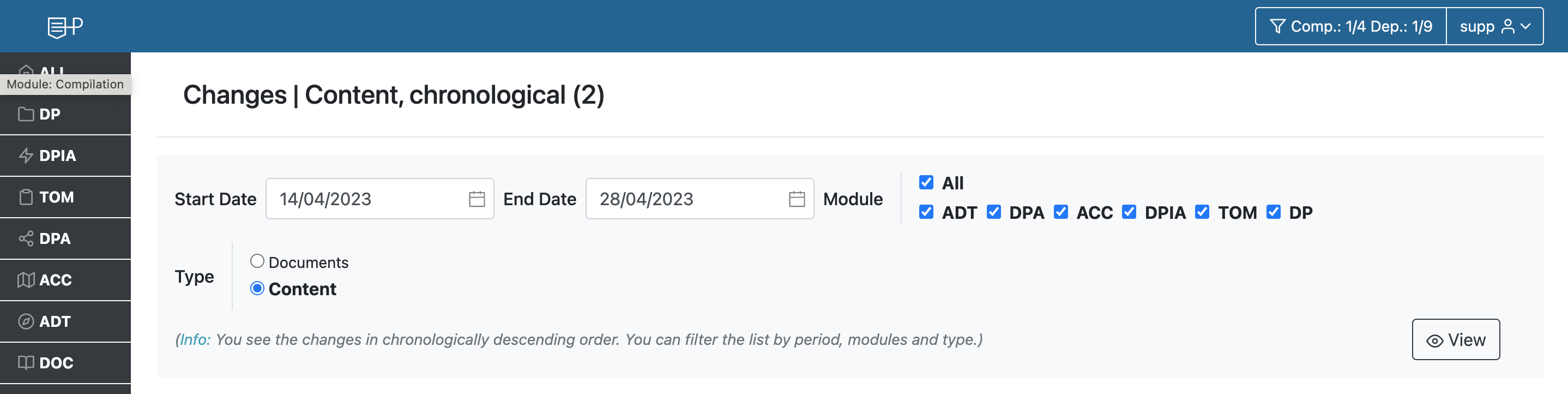
To view a specific period, enter a start and end date.
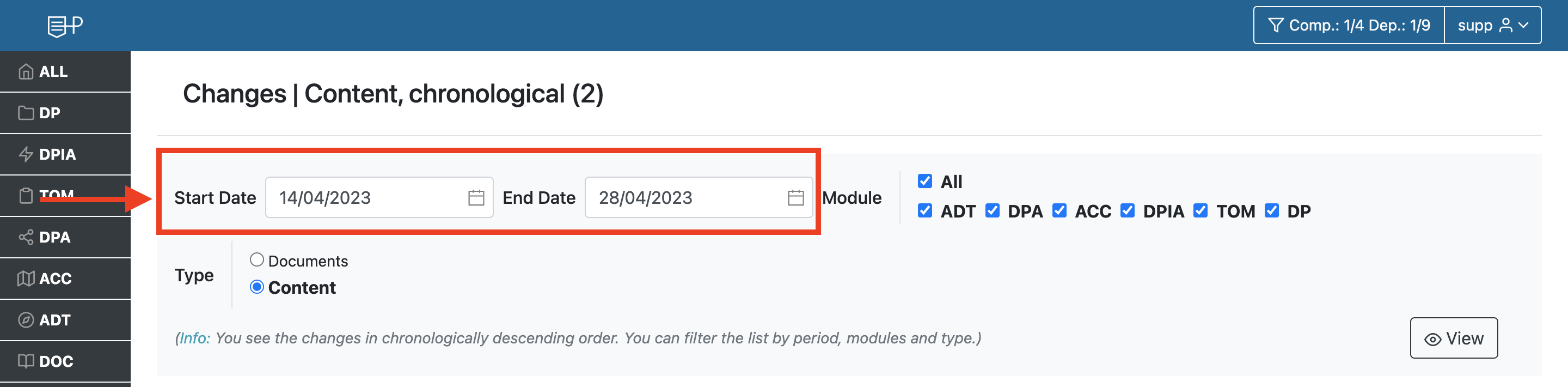
You can also select a specific module or view changes in all modules.
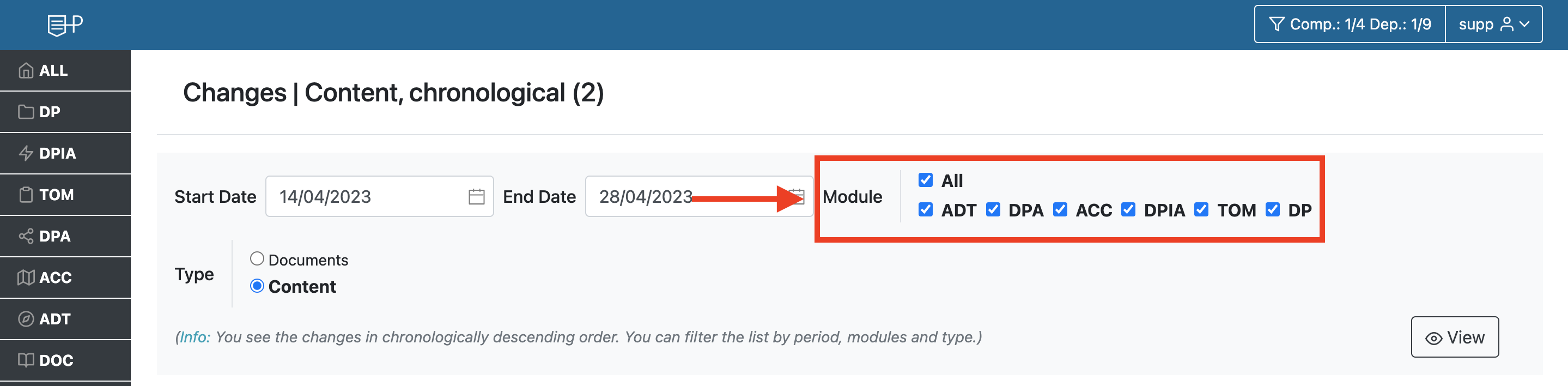
For general information on changes, select the [Documents] button.
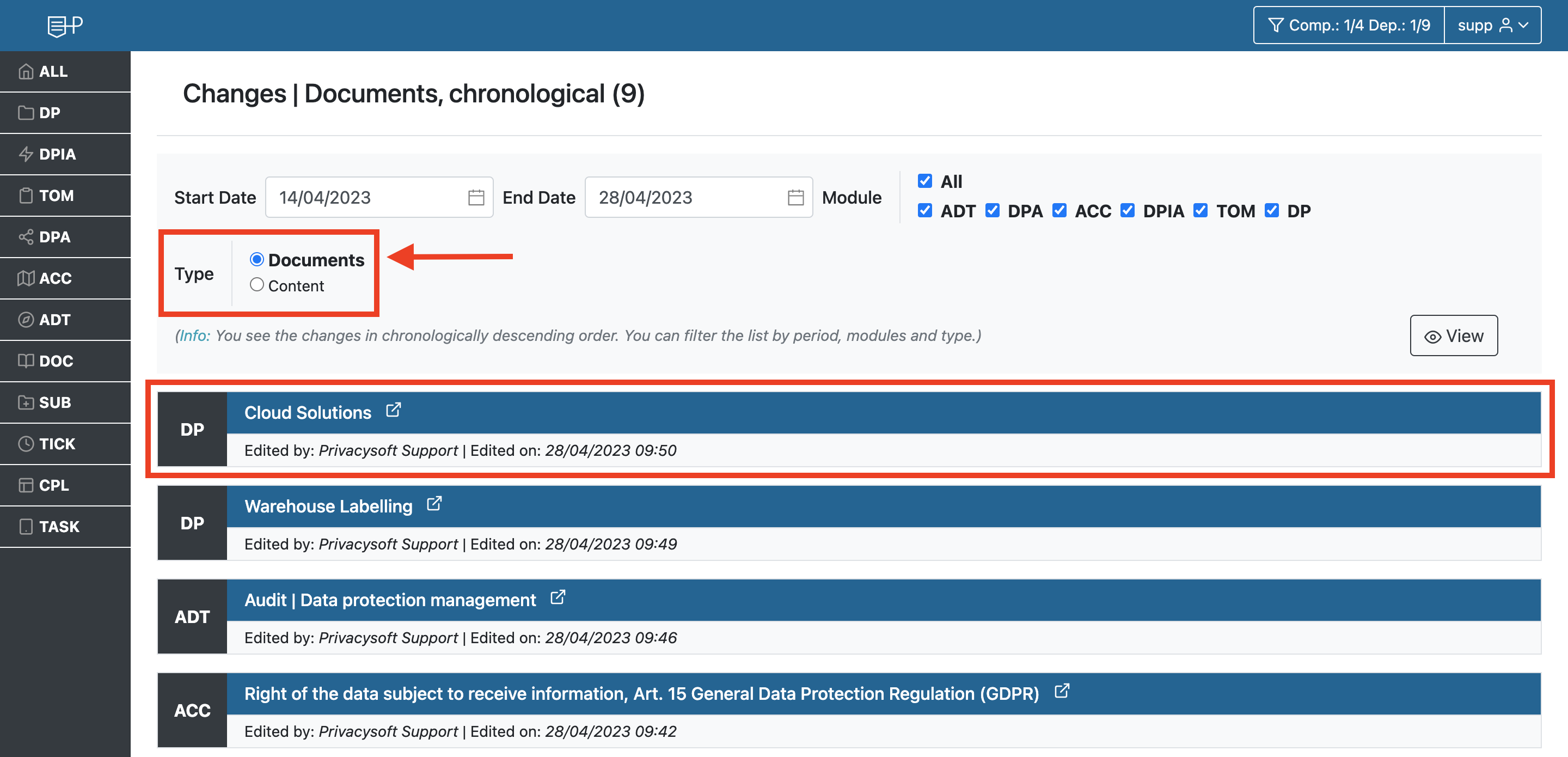
If you want to see a detailed list of the respective changes, go to the button [Contents].
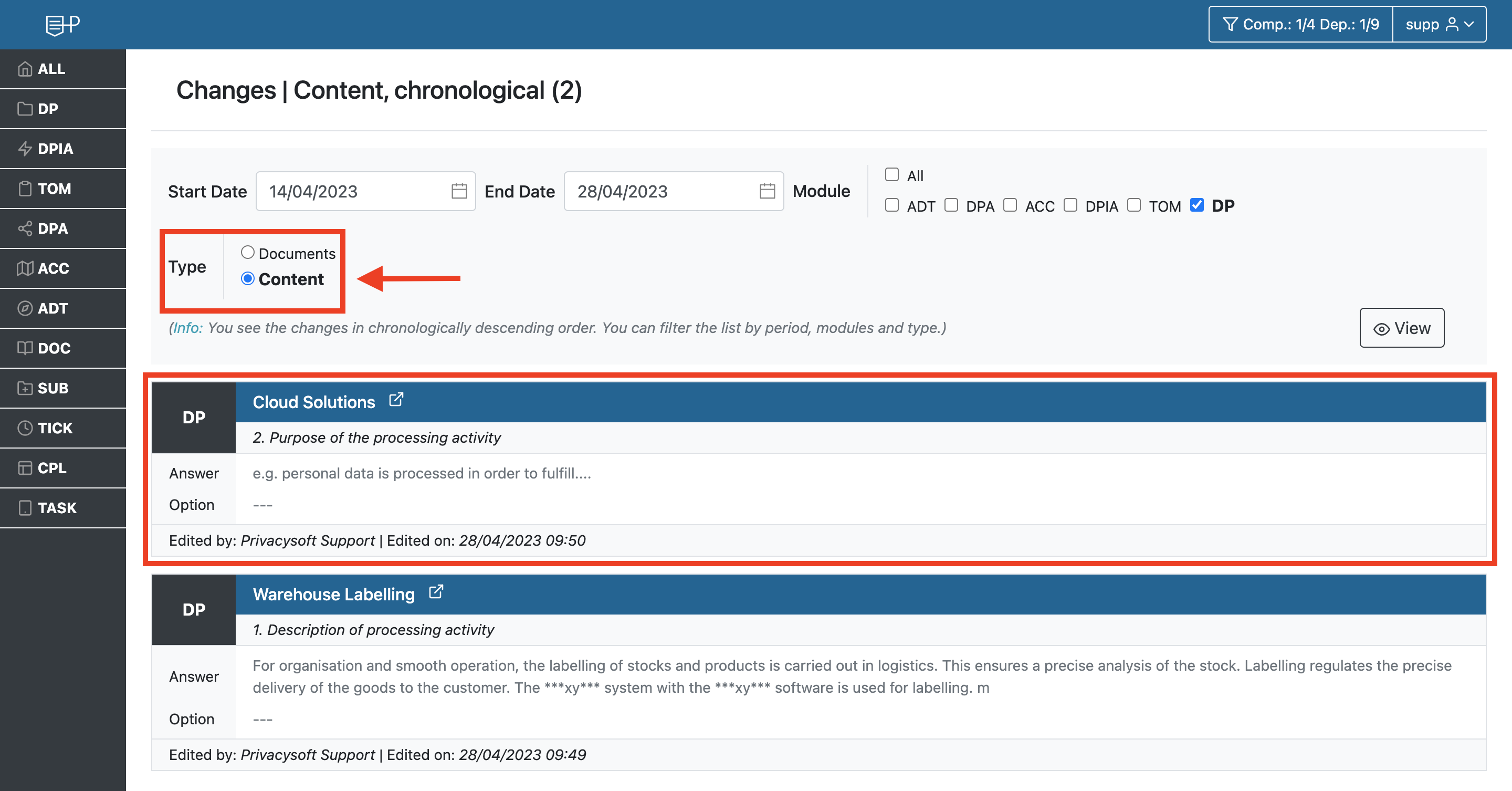
After selecting the respective filter, click on [View] to confirm the selection of the filter.