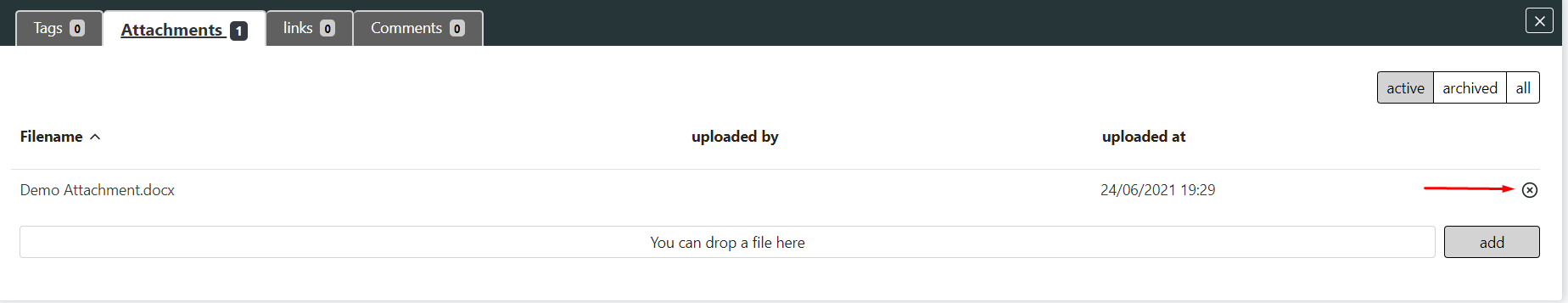Uploads¶
The upload step allows the upload of different data, by drag-and-drop, or by file selection. In the display you can switch between active and archived files. In addition, attached files can also be deleted/archived here, provided that the user is authorized to do so.
To attach a file, you must click on the [attachments] icon, which is marked with an arrow in the image below.
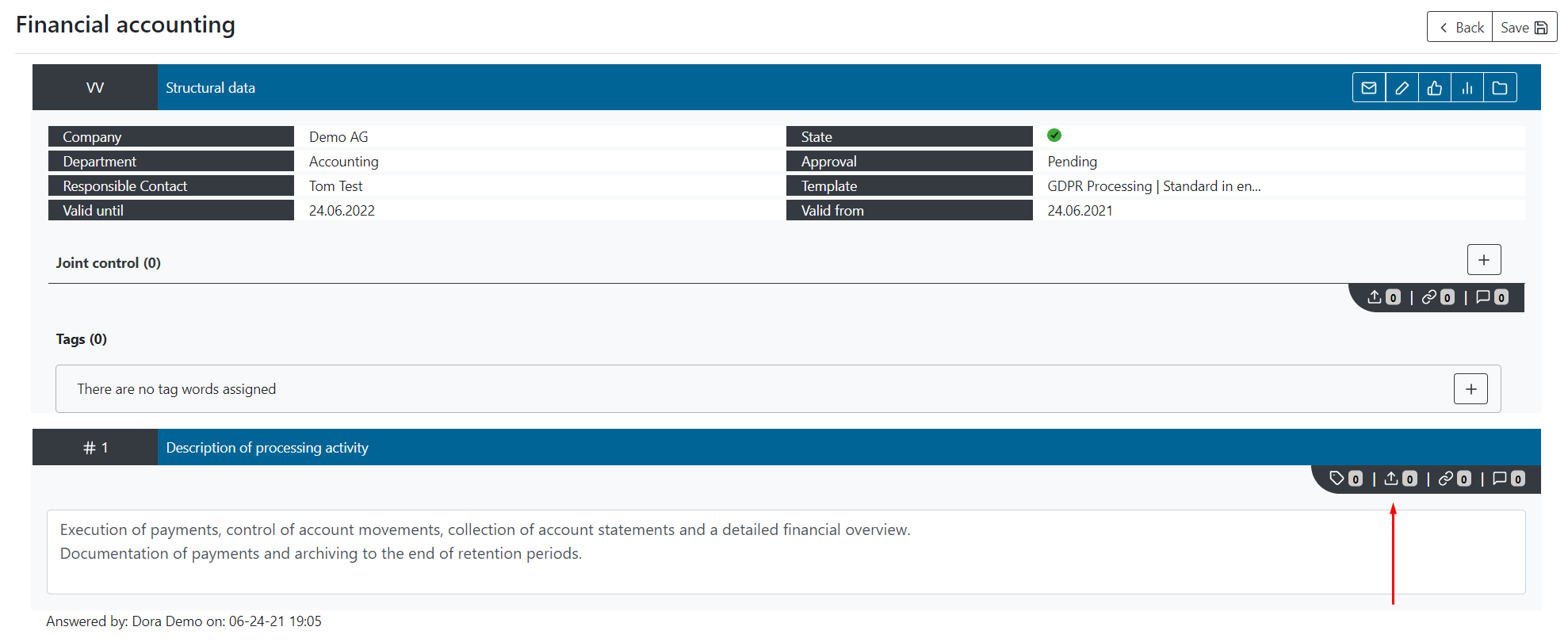
Via the button [Add] it is now possible for you to upload a file. This upload is also possible via drag-and-drop.
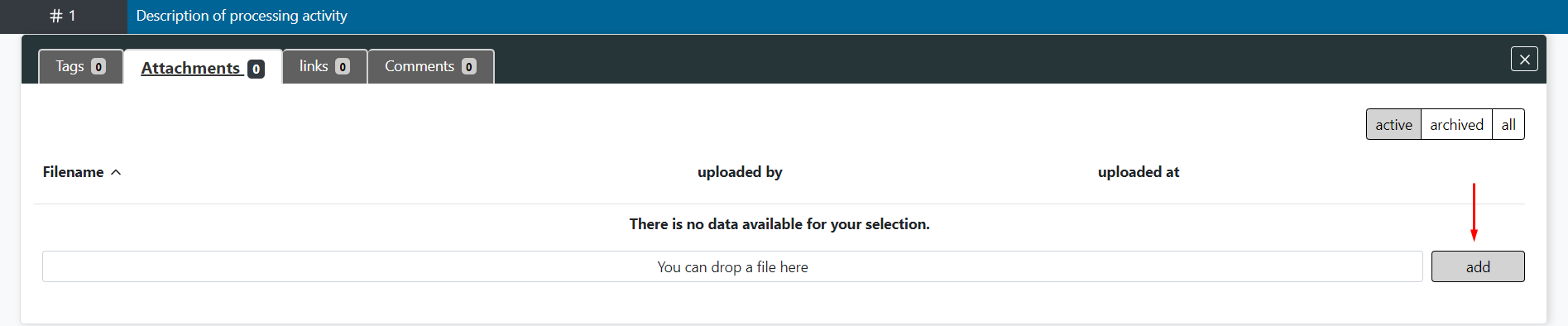
Select the desired file and confirm with [OK].
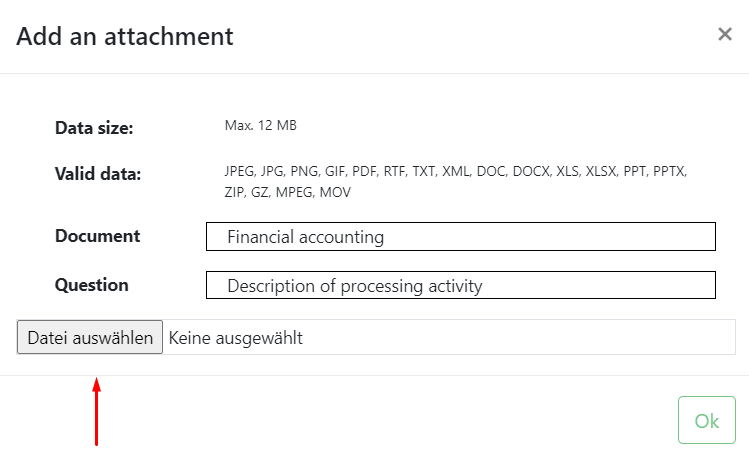
The attachment or attachments are now displayed. With the [X]-Button on the right side you can archive the attachment.